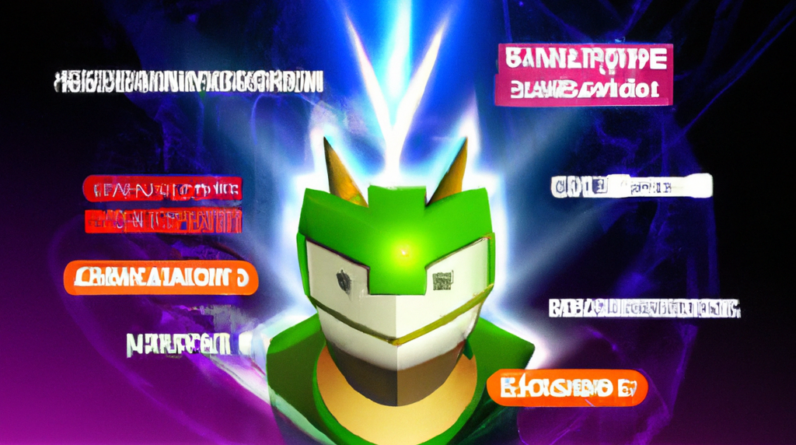Sponsor: Get 10% off Squarespace purchases (https://geni.us/BqEpf)
We got our hands on a rare Google Stadia Developer Kit for about $1000 from a Japan-based technology auction. Console Dev Kits rarely make it to market and are always a unique opportunity for insight into how game developers make games for various services and consoles. Google Stadia is dead now, but the devkit still has use outside of Stadia. The AMD V320 GPU is one of the most interesting aspects of this build, along with the high-end Xeon processor.
Check out our tear-down of an Xbox DevKit previously!
The best way to support our work is through our store:
Like our content? Please consider becoming our Patron to support us:
TIMESTAMPS
00:00 – Google Stadia Developer Kit
01:46 – Price & Rarity
02:20 – Walking Around the Outside
03:47 – Stadia Devkit Guide
05:32 – TEAR-DOWN TIME!
07:32 – Unique AMD GPU
11:28 – Bizarre Motherboard Design
12:51 – What Alienware Wishes It Could Be
13:35 – WHY WOULD YOU DO THIS
22:45 – Removing the Motherboard & CPU
25:28 – Conclusion
** Please like, comment, and subscribe for more! **
Links to Amazon and Newegg are typically monetized on our channel (affiliate links) and may return a commission of sales to us from the retailer. This is unrelated to the product manufacturer. Any advertisements or sponsorships are disclosed within the video (“this video is brought to you by”) and above the fold in the description. We do not ever produce paid content or “sponsored content” (meaning that the content is our idea and is not funded externally aside from whatever ad placement is in the beginning) and we do not ever charge manufacturers for coverage.
Follow us in these locations for more gaming and hardware updates:
t:
f:
w:
Host, Tear-Down: Steve Burke
Camera: Andrew Coleman
Video Editing: Vitalii Makhnovets
Research: Patrick Lathan
Lenovo can we please not not do this Bull again this is so So incredibly up your own ass Hey everyone today we have something Really rare because it's from something That's dead it's a Google project that I Mean that doesn't really narrow it down But stadia specifically is the Dead one We're talking about today this is a Stadia development node so that was Their terminology for a development kit For the online streaming service that is Now defunct has been abandoned and left By the roadside by Google along with its Graveyard of other services it's Abandoned and this is as we understand It basically going to be a computer That's been specially branded and put Together by the stadia team back in Around 2019 or so when the developers Were getting on board and you basically The way it worked was you signed up you Said yes we would like to develop games For stadia and then they shipped you one Of these and we happen to see one pop-up Online for sale in Japan so we ordered It we shipped it here and now we're Gonna tear it down and it's pretty Interesting externally they did actually Put some work into making this fit The Branding let's see what it looks like Before that this video is brought to you By Squarespace we use Squarespace for Our own GN store and juggle complex
Multi-piece orders all the time with it Squarespace makes it fast for us to roll Out new products with detailed Pages Full of galleries videos and descriptors It's also useful for your own resume Sites for photographer or projects Portfolios or for starting your new Small business idea there's never been a Better time to try and start your new Business than right now and we can vouch That Squarespace makes it easy visit Squarespace.com Gamers Nexus to get 10 Off your first purchase with Squarespace So we've taken apart development kits in The past like for the Microsoft Xbox for Example uh obviously we've never taken a Part one from Google this was on a Japanese website it was up for auction It had a Buy It Now equivalent button And we bought it for 990 us plus 130 Bucks or so to ship it into the country And so we end up with a thousand dollars Paid for a system that as we understand It has probably about 64 gigabytes of Ddr4 and so if that's the case maybe not Too bad even just for scrap Parts but Just to have the Relic is interesting Enough we'll start with the outside of This computer and then we'll look at Some of the documentation that came with It as well so first of all this is I Don't have the exact Lenovo model but This as far as we can tell is a standard Lenovo chassis one of our viewers
Actually recently emailed us and said That they were working on collecting the Individual parts to build their own Stadia dev kit from scratch which is a Really cool idea and that is also the Viewer who pointed us towards these Things and from what they were saying From what we researched it might be like A Lenovo p520 or something like that for The chassis for the shell of it and it's Got this handle built into the chassis Pretty standard OEM stuff the front is Heavily ventilated which is actually a Good thing and a rarity so that was nice To see however uh there's only one fan In there we're going to take a closer Look at what that is once I can get it Open there's a stadia logo of course They've got some Drive Bay options up Here there's the stadia orange for the Button and this thing Is one of the More exciting features are you ready I don't know how it works Oh there it goes okay that's the That's the button I think it allows us To open up the case in a minute so I Don't know it's it's the OEM stuff That's what they do let's look at the Guide that you would actually get with This so if you ordered one of these from Google this is what they would send you We'll take the computer part in a second So this uh is here's our controller we
Had already owned from when stadia first Came out we reviewed it we tested it we Showed the latency all that it was not a Very good performer latency was pretty Bad in most of our tests so anyway this Is the kit they send you we checked the Website which is this stadia.dev slash Dev Dash node Dash setup they call them Dev nodes for dev kit and if you go There it basically it's I mean we would Need a developer account to actually do Anything with this otherwise the steps Are pretty simple they just tell you to Turn it on plug it in and then go to That site and register things as for the OS that's on here we booted it and it's Actually a fully functioning Windows 10 Computer Uh this is standard with Lenovo Hardware I guess or at least in some parts of the World open source information they tell You you can send five dollars via money Order to the Lenovo legal department if You would like to get uh I guess the the Code the the source code for whatever The open source Solutions are on this Product but it's ultimately just Windows 10. as for the other stuff that comes With it it's really pretty simple it's a Lenovo keyboard and a Lenovo Mouse and Presumably Google would also give you One of the controllers but we're not Sure Uh this was all back like 2019 so it may
Have been before those were I don't Remember when we reviewed stadia I'd Prefer to not remember so let's actually Take it apart now and look closer at This thing so on the back It's a fairly standard computer Uh Not much in the way of i o there's a lot Of space that could be used there it Looks like the video card might be Either a blower or a server style fed From the front just because it's got a Big opening underneath that I can see And then in terms of taking this thing Apart this is riveted So we're not gonna be able to Disassemble it that way I think just This panel is going to come off and the Whole back is going to stay on which you Typically see with OEM builds anyway So how does this work I feel like that has to do something Oh I don't understand what I did Differently I probably shouldn't have closed it now It's not gonna I'm not gonna be able to Open it again it is just pull on it this Is a plastic handle that's terrifying I Think I feel like this handle is going To break if you pull too hard anyway you Pull hard on the plastic handle and zxt Would be proud and That reveals the inside of the chassis
Which has a special compartment for the The mechanism that is the handle on the Other side So this is where we spend our money if We're in OEM I guess they've got a Helpful diagram Showing a motherboard a CPU that is Apparently two times the size of Threadripper this is definitely not the Scale We've got dims on either side and then It shows you where everything is this is Actually kind of nice touch I don't know If this is just a Lenovo workstation Thing they do or if it was special for Stadia but I don't know it's special for Stadia it says it right there stadia.dev So that's cool they're trying to make it Easy for people who need to maintain Their own systems and uh and they show You where everything is on the board so I actually appreciate that let's set This aside okay so we have the computer Turned on its side and the most Immediately interesting thing well first Of all it is going to be eight dims just Like that side panel showed so this I Think of this as a Xeon Processor of Some kind based on the whole spacing and The fact that there's eight dimms the Card though jumps out the most very Interesting card so this is part of the AMD Radeon Pro Series you don't see a Lot of these in in our Market segment in
The gaming segment or consumer segment It's the Radeon Pro v320 and I've pulled Up the specs here just because it's been A while so this card came out in 2017 Originally it's a 14 nanometer process So it's it's quite a ways from what We're on today and this is on Vega Actually so it's a Vega 10 Graphics core And that has it usable for Vega 56 Drivers which I'll talk about in a Second but for the specs it's got 16 Gigabytes of hbm2 it has a 2048 bit bus Width it's running 4096 stream Processors and otherwise I mean it's It's a a Vega 10xl core so it's gcn 5.0 For the architecture now we're on rdna3 It's a pretty big difference from where We are today and then the pcie bus is is 3.0 so for the drivers when we booted This Patrick noticed that it said Vega On the Um in in the Windows driver list and so Looking into that I guess you can use The Vega drivers Vega 56 specifically is What it thinks this is to run it with Standard applications uh and I mean That's really all there is to it so this Was the car that Google would would Assign to you if you're going to be a Developer they would ship this out and That's the most unique aspect it's Braced up here so it's got three bracing Points with screws into a I think either a plastic or metal I'm
Not sure feels like a metal bracket that Slots in to metal chassis housing Underneath all this plastic crap that's On the front of it so it's secure they Do that for shipping some of the Pre-builts do that too okay so this This comes up to free the GPU really Standard OEM stuff they try to make it As tool-less as possible so they can Whip out millions of them a year but so That comes up it looks like that slides Over no screws uh so the card may be Free a bowl already other than the front Here I really want to get this card out Because it's interesting There we go okay so that pushes down And that when I push it you see over Here It releases This mechanism which frees the card I Think So let's see Okay card is free we've got some power On the front I'm going to pull these and We'll inspect those are EPS or pcie Those are pcie There's a card that's a nice paint job I Mean that's that's pretty damn nice for A video card I wish they would do this On some of the gaming or consumer stuff But it's Pro only right now Um Frontier Edition sort of tried to do This let's set that aside for a moment Though
Okay so underneath we've got two full Length modern pcie 3.0 slots uh and then They're both fully populated 16 Lanes There's a standard PCI non-e slot so That's the oldest thing probably on this Board unless there's cereal somewhere Not ruling it out got three shorter Length slots as well with the ends sawed Off so you can have the card running all The way down if you wanted to The boards Pretty standard workstation type board Except the bottom down there cuts out Down under I'm assuming the power supply Right here so it's a non-standard form Factor definitely built better than most Of the pre-builts we've looked at This is interesting okay All right so here's what's going on here Up at the front Of the computer You can see down here we've got three Connectors on the board itself and That's what was running to the GPU so This is pre-atx 12vo being an official Spec Which uh well actually that's 12 volts Anyway so that's not even relevant That's already 12 volts for the GPU So they're just doing weird stuff we're Adding the power through the board that Seems Entirely unnecessary oh I see this is Actually really interesting
So underneath down here I was I was just looking at it like why On it why the hell would you Run pcie power through the board if it's All 12 volts anyway it's kind of a lot Of power to push through in unnecessary Pathways and looking down here I realized there's no cables coming Anywhere From the power supply so there's a power Supply down there and Uh there's like a sort of a socket down There I don't know if we can get a shot Of that so you can kind of see the Connection Point down there we're gonna Unseat it so it's easier to see though This is like what Alienware wishes it Could be like like it's not the best Build quality that I've ever looked at All this stuff it's really really simple And it's just plastic sliding mechanisms There's really nothing fancy about it uh Totally not worth it for Consumer type Hardware because It just becomes silly but Alienware Tries to do all this toolless crap on Their builds and uh here Lenovo's executed it in a non-asinine Way and I'm thinking that's because it Comes from their workstation division Not from their consumer division So here's the power supply interesting Brick not standard so this is Unfortunate
This is where we get into the criticisms Uh whenever companies do this where You're screwing around with ATX Standards and you're switching it to Whatever the hell this is Like a PCI slot basically for power now It becomes difficult to service so That's the downside I'm sure you can Find this particular part on eBay Because I bet they sell uh I bet they Sell very high quantities of these Workstations not branded as stadia but We don't like to see this because it's It just gets difficult to maintain and Repair compared to being able to throw Any old ATX power supply into a computer And run it so that's really unfortunate But it's an interesting way to try and Eliminate a problem that is actually not A problem at all which is additional Cables for the 24 pin so they've they've Decided that that's a problem and They've tried to eliminate it for the Fan looks like they're running a large Delta fan there's a Delta power supply As well up at the front and that's just Going to push the air out the back so This Fan's pulling air from over here Which means it's coming in through the Hole down here So all the pressure All the pressure Pulling air through this hole which has No fan of its own on the chassis that's
Being mostly generated by the power Supply fan which is going to have to be Pretty loud and Powerful to pull through This big metal wall in front of it for The hard drives and then this is for the Rest of the computer and that is sort of Feeding the GPU but The GPU at the front as you can see it's Not like a server or data center card uh This is kind of like The Instinct adjacent but it's not quite An instant card where this would just be Open there'd be no No radial fan and they were just four Feet air through it instead it's getting Air more like a standard computer Through an axial fan getting fed to the Radial or the scroll cage blower fan This thing is like weird Never seen a socketable power supply on One hand I think it's kind of cool on The other It's that's a terrible precedent Interesting Eject button for the uh that's not a Chipset heatsink what is that this is Going to be the m.2 drive or something What the hell It's like oh it is a heatsink for the M.2 drive It wasn't making complete contact but Uh Yeah thermal pad pre-installed there's Actually a pad underneath that goes to
The board I'll take that the rest of the way out Oh yeah okay all right well credit to Them for that so they actually did Bother to put in you can see the imprint Of the circuit traces on it and the Solder pads they actually bothered to Put in a thermal pad connecting the m.2 Drive to the motherboard which is great Because that's a lot of surface area you Can sink into and motherboards are Mostly copper and fiberglass so at least Part of that is highly conductive Thermally The drive is Samsung one terabyte Samsung Drive okay so that's kind of Interesting I mean that's a lot of Cooling For the m.2 compared to what you get on Most OEM builds it's more similar to an Enthusiast class heatsink Okay next we're going to take this whole Thing out I'm going to check the quality of the Screw Tightness sometimes They run these too loose Pretty standard other than the fact that You can't plug it into any other power Supply on Earth apparently Very tiny tower cooler on this they Could have gone with something a bit Larger and still fit But it looks like they went with that
Small form factor as they could 80 ml fan on the back of the computer I don't think the cooler is screwed into The chase which is good Dell likes to do that I'll disconnect All the cables Oh they have a hard drive thermometer I'll show you that once we get this Board out If You Yank the board out like I was About to you would snap this in half I'll find out what that is in a second Unfortunately Lenovo is is actually Pulling a Dell here showing us that All large oems are in fact the same Because they have this stupid expansion Card going to that front i o right there That's on a PCB basically a daughter Board that is connected to motherboard Via that amphenol socket right here So they're doing all this Rather than just running a wire I'm Guessing because someone said Those two wires are kind of ugly How do we not have them Um we don't want them To fit in with the rest of the ugly Computer so Unnecessary Unnecessary uh Pre-built junk to solve a problem no one Else had Wow you can see that lack of structural Rigidity without
The side panel on there It's I mean that's where the cheaper Case construction quality really shows This whole thing is wobbly now So the board is not screwed in or Secured by anything but it is secured by The front panel uh daughter board so That's good enough So there's these plastic clips Holding the front panel on they're going To be really hard to show some of these Plus the three screws I just took out And they're doing all of this To Avoid having like two cables Running into the motherboard This is totally asinine Let's pop it back in I should probably put one screw in that Motherboard Okay it's secure now There's the fan It's been used before I think I assumed it was new but Clearly this has been used they did a Good job of hiding the evidence it was Used Except for here And there's flow guides on it that's What that plastic stuff is Okay 80 ml by the way could be 120 but Because they wanted to use 40 millimeters of plastic it's actually
Only 80. Only one spot left Like I need to give lock picking lawyer A call There we go oh my God that was that was Brutal Lenovo can we please not not do This again this is so So incredibly up your own ass to try and Avoid a couple cables for what do we Have Four USB ports audio a power button The SD card slot is filled with plastic So that doesn't work And the PCB doesn't even solve the fact That if you populate these with disk Drives you're still going to have cables So this thing the it's going to cut down For you all and be probably I don't know One to three minutes of suffering but in Real life it was more like 10 or 15. so Uh with with risk of breaking stuff they Were they were doing pretty well up Until this and then we hit this and it's Just like Man Like it's ventilated they had a good Mount for the video card they secured it They had an interesting mount for the Front fan that worked fairly well uh Flow guidance and then I do this so I Can't win them all I guess So that Uh Is the
Is them giving you the bird is what that Is and it's just for Io let's set that Aside oh Also It has an orange button So that's pretty important too And the build date is stamped in here July 20th 2019 the beginning of the end Getting stamped for Google Stadium they Didn't even know it yet Okay now we can actually get the board Out Man I can't imagine having to like replace a Motherboard You just throw it out like this is so This is built to Become e-waste and it's not just a Stadia thing this is like an actual Product they sell to companies So they built this in a way that Let's say something on the board died uh Now to get it out you have to go through What I just went through to get The front i o unsocketed so you can get The board out so you can replace the Board and what a contrivance All right so four sticks of RAM I think it's 64 gigabytes So they put two kits of Micron 16 Gigabyte sticks in here so that's going To be 64 in total Ddr4 through the speed 266 megahertz for The speed so ddr4266
I guess we'll take the cooler off And then we'll be done I was gonna show the hard drive Temperature sensor right there so They've got a a thermistor in there up With the hard drive I'm guessing it Might fuel fan response So a small dense spin stack 80ml fan See if the cold plate covers the whole Thing or not Oh all right that's pretty damn good So they have full contact it's only Three heat pipes not much So three heat pipes and a big aluminum Mounting block to just secure it and They do have full coverage of the CPU so That's pretty nice Let's uh let's see what the CPU is and I Think we'll be done So this CPU the original recommended Price was two thousand dollars on it That that makes this a way more Expensive machine than I expected Certainly more than I paid but it's from 2017 so it's not worth that now it's a Server CPU it's discontinued uh and it's From Skylake the Architecture 14 cores 28 threads boost to 4.3 gigahertz and uh That's all from Intel's Arc page so the Fastest memory it supported was 26.66 so They did actually have the two spec Memory with it all right so that's gonna Be it for the teardown of the stadium
Dev kit actually pretty good Hardware That Google assembled and volvia Lenovo And shipped out to its developers too Bad about the service not being good but The hardware they they did the most they Could As long as Lenovo and AMD and Intel were Doing it but this is the most Interesting part of the build I'm not Going to disassemble this because Looking at the back I actually recognize It already and that's because we'll pull Up some old footage from our Vega Reviews but this to me looks nearly Identical to a Vega reference PCB and It's just going to be a Vega GPU it's Got hbm on it so we've taken this card Apart before it just wasn't blue last Time we took it apart basically and you Can check out our old tear Downs if You're curious about what's underneath But not too different uh it's got wide Spaced fins for the fin stack the back And then a blower fan so that's kind of All there is to it and this thing at the Front can come off because it's just for Stability so that's it for the build Pretty interesting stuff for us it's Probably I don't know we might be able To actually put the computer to work Somewhere in the office but at least for The chassis I would like to get it Probably in one of our set backgrounds Somewhere just because I
I feel like we we contributed at least a Tiny bit to stadia's death so Uh I mean legally speaking we didn't Contribute at all but we probably Contributed a tiny bit when we reviewed It so uh that that deserves to go on a Set background somewhere thanks for Watching we'll see you all next time