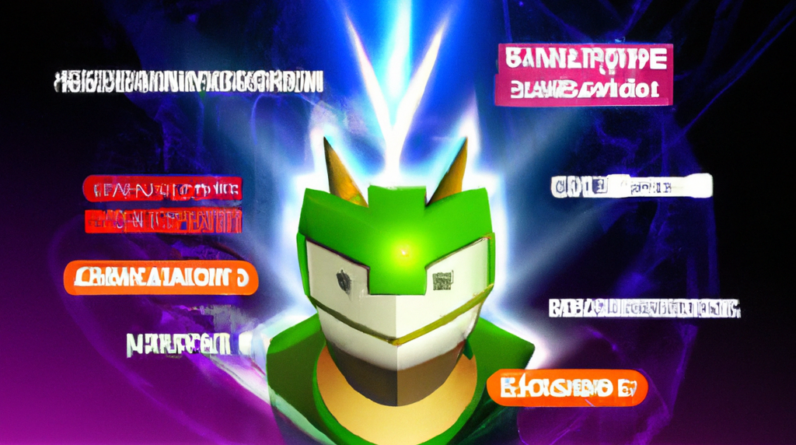Sponsor: Montech Sky One Lite on Amazon
In this hands-on with the AMD Radeon RX 7900 XTX, we mostly talk about the potential usefulness of the thermistor embedded in the reference design right-most fan and how it could be used as not just a GPU feature, but a case layout utility for end users. We’d love to see more cards adopt this feature and found it creative and interesting on AMD’s part to include it, and it has a lot of potential enthusiast use cases. The RX 7900 XT does not include this option, but board partners, of course, are free to do whatever they want.
The best way to support our work is through our store:
Like our content? Please consider becoming our Patron to support us:
TIMESTAMPS
00:00 – AMD Radeon RX 7900 XTX Hands-On
03:30 – The Coolest Feature
05:35 – Benefits of a Secondary Curve
** Please like, comment, and subscribe for more! **
Links to Amazon and Newegg are typically monetized on our channel (affiliate links) and may return a commission of sales to us from the retailer. This is unrelated to the product manufacturer. Any advertisements or sponsorships are disclosed within the video (“this video is brought to you by”) and above the fold in the description. We do not ever produce paid content or “sponsored content” (meaning that the content is our idea and is not funded externally aside from whatever ad placement is in the beginning) and we do not ever charge manufacturers for coverage.
Follow us in these locations for more gaming and hardware updates:
t:
f:
w:
Host, Writing: Steve Burke
Video: Andrew Coleman
Hey everyone Um don't ask about the environment we're In a I swear it's a very expensive hotel It doesn't look like it But we're going to be talking about the Video card instead so it doesn't really Matter uh I'm sure the hotel people will Love that I don't see any security cameras so I Think we're good so this is the 7900 XTX It is a reference model AMD card and We're going to be walking through some Of the external the design and then also Talking more about that thermistor that We mentioned in the news video so that's Gonna be the really interesting part for This is where would that actually come Into play in a system before that this Video is brought to you by montec Sky One light PC case the sky one light is Montag's high airflow case with Ventilated front panel included fans and RGB LED accents this guy one light is a Compact mid tower case for ATX builds And the argb LED quick connect on the Front panel makes it easy to maintain The case without all the cables dust Filters are strategically placed and There's basic cable management features While still maintaining a competitive Price learn more at the link in the Description below alright so reference Designs as always they're going to be Partner models of these as well and with
The thermistor which is the thing I Really want to talk about that's not Necessarily going to end up on the Partner models but who knows if it's Something that AMD leverages in a really Cool way it's possible they all kind of Work on something similar certainly XFX For example has done a lot of cool stuff With their fans in the past being Socketable but for the reference model It's about two and a half slots so it's More similar to what you would Traditionally use for a card thickness The back doesn't have any ventilation Here in the i o plate and instead it's Using vertically oriented fins so no Ventilation of the i o I saw a couple Comments about oh there's no holes in The i o that's actually okay in this Situation because the fins aren't Pointed that way anyway so the air is Not really going that direction you have A little bit of bleed over but most of It's going to come out the top and the Bottom and for the bottom side that Means of course into the motherboard but This is not a new approach to finstack Design so that's something that's been Accounted for in the past so let's look More closely at how this is actually put Together as as much I'm not allowed to Take it apart Yet but we can at least look at Externally
So three fan design These look to me to be about the 83 to 90 mil fans these are not the 116s that You see on some of the really large Cards now the 116s are the one where They run a little bit higher off the top Another half inch or so and start to Really restrict some of your uh your Component choices so these are the Smaller fans where traditional design Blade count does not appear to be too Too edgy to me it's more similar to what You saw on the previous Radeon 6000 Series reference model and then Internally underneath you can see the Fin stack where it's got some of that Topography where it's a little bit of Elevation at the top and you've got gaps In the middle those gaps in some areas Are used for cable routing but mostly it Looks like they are just the L-shaped Fins which are used for flow guidance so When you use L-shaped fins that close 90 Degrees on one side like top or bottom That becomes useful for blocking air Strategically normally you don't want it To get a certain place or you want to Force at a certain place as opposed to These open fins where it just runs where The Fin's going basically so none of That is particularly special for this Except That we just wanted to point out how AMD Is designing this and that as far as a
Fin stack goes a little it's a little Bit on the thicker side without going Into three slot territory The thermistor though So there's a little green PCB in there With a small black SMD on it surface Mount device and that is for temperature Sensing so thermistors are similar in Some ways to like the thermocouple Except they're smaller and they are more Efficient to cram into a space like this And because this is sensing the ambient Temperature you're able to get Effectively a case temperature at least An air Inlet temperature on the GPU that Can be super useful so the reasons That's useful First of all the card will still follow How does this chair look Excellent It's beige uh the card will Still follow the GPU Curve or the GPU temperature so you've Got Edge temperature Junction Temperature things like that and first And foremost it's going to adjust the Fan speed based on GPU temperature but For a thermistor because it's not going To be the primary uh means for adjusting The fan speed or hysteresis or anything What you're really I don't know if AMD Realized this putting it in here or if It's going to be a side benefit but The biggest benefit is what we saw at The EVGA 10 series cards where they were
The ACX ones before icx came out and you Had some stuff like mosfets and caps That would burn up because the GPU core Didn't get hot enough to kick the fans Into gear so they were sitting there off Because the core was fine because just The heatsink alone was enough to sync All that heat and just run without the Fan spinning but then if you had even a Slight amount of load some of the other Smds on the board or vrm components Could burn up and actually die as a Result of it because the fans never Turned on so if there's a secondary fan Curve and from what we understand from Earlier discussion with AMD it sounds Like they are looking into exposing both Of these options to users maybe through Soft or later if there's a secondary fan Curve you can make sure that even if It's a really low constant load uh They're still going to kick in every now And then if you have a case that is just Bad or if you have a high ambient Temperature maybe you have no AC or Something like that so that's where it's It's cool I'm interested in it this is Also going to in a way democratize Letting people see the case ambient Temperature so you can use this the card As a tool to see how your fan placement In a computer case will affect the Actual temperature internally so if you Add a set of fans at the front or maybe
Only had a one front one back before you Go to three front one back you can Actually see as long as you control Those fan speeds especially control These fan speeds you'll see the impact Of your choices in the case which is Really interesting because it makes the Video card become a utility to design Your case layout with fan placement so I Think that's awesome because we do a lot Of case testing and we're going to be Able to use that as a tool we have other Ways to do it like thermocouples but the Average user isn't going to go through All of that so that's why this is is Interesting you can do thermocouples With really high on boards like five six Hundred dollars as well but Um I think most people don't even know They come in the Box mostly Asus and Gigabyte shove them in there and uh you Plug them into a two pin header so Anyway that's kind of cool the rest of This So on the back Um I mean there's not much to speak of Really we've got a couple screws that I'm not allowed to take out uh that are I I think just sticking the back plate To the base plate it looks like and then These red triangles which I'm assuming Make it faster but I'm not sure I don't Know why the red triangles are there for Uh the whole space and we don't know yet
It's going to be under here of course Our understanding I think this is Correct is that the the FCC marks and Everything are going to move internally So these are all going to move inside so That's all that uh there is for the for The back really it's all pretty simple This is metal back played from what I Can tell right now Um there's a good amount of Plastics in Here but otherwise the only thing left That's worth note is the pin out and Here so there's a two pin the two pin Just goes to a you could plug in the LEDs power the LEDs on them without Powering the card on not useful for an End user but useful for us for video Purposes and then the larger pin here is The one that goes to all the fans with The thermistor we discussed earlier and That's why that's got so many wires Running to it and then that one's just The LEDs which is Currently unplugged because it was on Demo so oh and there's three red fins so That pretty much Recaps it thanks for Watching as always subscribe for more You can go to store.gamers access.netop Us out directly and we will see you all Next time I'm going to take this now