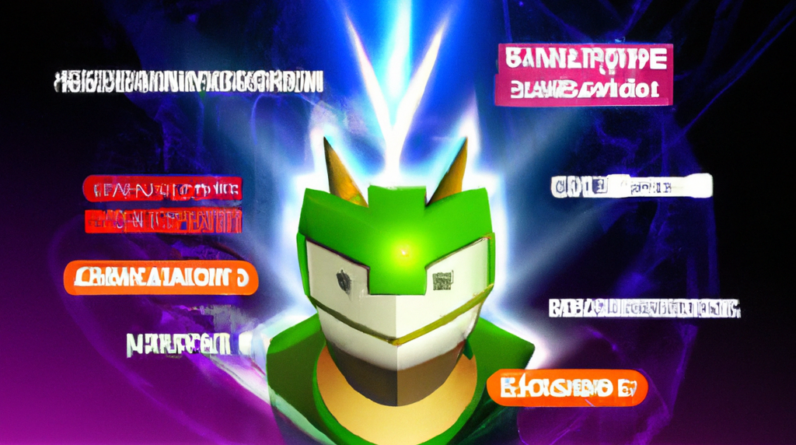Sponsor: Crucial DDR5 Memory
This video will cover AMD’s RX 7900 XTX and 7900 XT GPUs as they approach their release date of December 13, 2022, and will go over the company’s architectural high points as it positions to compete with NVIDIA and the RTX 4080. The RX 7900 XTX is a chiplet-based (MCM) GPU with GCDs and MCDs — one GCD (the die containing the graphics logic itself) and multiple MCDs (memory cache dies) forming the GPU. We’ll talk about ray tracing on RDNA3 / 7900 GPUs, geometry culling, ray culling, compute unit design updates, cooler and thermal design, and more.
Watch our video about the cooler design of the 7900 XTX and its unique feature:
The best way to support our work is through our store:
Like our content? Please consider becoming our Patron to support us:
TIMESTAMPS
00:00 – AMD RDNA3 GPUs (RX 7900 XTX & RX 7900 XT)
00:57 – Architecture Video Overview & Goals
01:38 – Terminology, Layout, & Chiplets
05:41 – AMD Primitive Geometry Improvements
10:10 – Compute Unit Design
11:50 – AMD RDNA3 Cache System
15:12 – Ray Tracing on AMD RDNA3
15:52 – Chiplet Design Benefits & Latency
18:40 – Cost & Engineering Limitations
21:58 – RX 7900 XTX PCB Layout Basics
25:30 – Cooler Design, Thermal Interface, & Vapor Chambers
26:16 – AMD’s Improved Drivers & Software Updates
31:42 – Trying to get Partners to Build Quality
** Please like, comment, and subscribe for more! **
Links to Amazon and Newegg are typically monetized on our channel (affiliate links) and may return a commission of sales to us from the retailer. This is unrelated to the product manufacturer. Any advertisements or sponsorships are disclosed within the video (“this video is brought to you by”) and above the fold in the description. We do not ever produce paid content or “sponsored content” (meaning that the content is our idea and is not funded externally aside from whatever ad placement is in the beginning) and we do not ever charge manufacturers for coverage.
Follow us in these locations for more gaming and hardware updates:
t:
f:
w:
Steve Burke: Host, Writing
Jeremy Clayton: Writing
Vitalii Makhnovets: Editing
Mike Gaglione: Editing
[Music] Today we're going to spend some time Digging through some of the Architectural decisions AMD made for its RX 7900 XTX and RX 7900 XT gpus using The new rdna 3 architecture in this Video we'll be going over some of the Finer details of how these cores Actually work how they've been refined And critically we're going to use some Of this information to start looking at What previous weak points AMD might have Addressed and what new weak points it Might have created let's get started Before that this video is brought to you By crucial and it's ddr5 memory for Intel or AMD ryzen CPUs crucial makes Ddr5 kits that are Deployable and ryzen 6000 laptop systems and in ryzen 7000 Systems or Intel Alder Lake including Both budget oriented and Performance-based memory modules if You're building a new system click the Link in the description below to learn About crucial ddr5 memory okay so this Is an architecture video that means We're gonna be going over some block Diagrams and talk talking about things Like terminology and changes to the Actual inner workings of the GPU leading Up to the 700 XTX launch we'd like to Try and put these videos together we did One for ampere also because it helps Everyone just sort of understand what is
Actually going on as much as we can but Frankly the level of detail that AMD and Nvidia provide on these architecture Deep Dives is way over the head of Anyone who's not an architect I'm not an architect for example but we Understand a good chunk of it and that's What we're going to help you break down And understand as well so the actual GPU And the 700x TX or the 700 XT that is Called Navi 31. you're going to see Navi 31 used interchangeably with these Occasionally it's built on the rdna3 Architecture and there will be non-navi 31 GPS that are also on rdna3 Architecture just they'll come out later This is moving on from rdna2 predictably And the 6000 series previously we're Gonna pop some b-roll up from when we Went to the AMD event and just as a Reminder the large die in the center That is the gcd or the graphics compute Die and the dies that are surrounding it Are the mcds so those are the memory Cache size and with this layout AMD Hasn't fully broken up the basically the GPU Shader cluster into multiple chip Lids instead they've gone with one Pseudo monolithic uh gcd Plus us the Interconnects that bridge it to the mcds So that's what we're going to be talking About today is this layout if we could Zoom into the AMD Graphics compute die That big block in between the memory and
The cache dies we'd see this layout of The units within the gcd this type of Diagram is known as a block diagram and They are awesome they're really good for Illustrating the composition of silicon Underneath the shiny diffusion barrier The five nanometer gcd is the large Block in the middle and then the sixth Flank in our sixth nanometer smaller Rectangles attached via interconnect for The memory cache dies and we'll come Back to those internally the gcd is Comprised of a mixture of Shader engines Infinity Fabric and other engines like Multimedia or pcie these are used Somewhat modularly as with any Architecture to build each class of GPU The Shader engine count and the cache Capacity the latter illustrated by all The L2 markers and the various L1 Markers will get cut down as AMD Launches more gpus you might see some of These Shader engines disappear in future Mid-range products for example you can Also see the mcds modularly disappear For example the already announced 700 XT That's going to go down to five mcds or Five of the memory cache dies from six So where you see six rounding it it's Going to deactivate one of those and That one that's deactivated will become Dummy silicon we don't know if it's Gonna be the same one every time or Maybe they'll do it based on the quality
Of the chip or something or the bend or Where the defects are either way one of Those will be fake on the 7900 XT Non-second X maximally there are six Shader engines for the gcd here each of The Shader engines compartmentalizes a Group of eight dual compute units it Also has two blocks of L1 cache and then The rasterizers so that means a maximum Of 48 dual compute units because six Shader engines times eight dual compute Units per Shader engines you get 48 and Then each of those the name dual tells You that there's two of the traditional Compute units in them or the cus so you End up with 96 cus this Maps back to Terminology AMD has been using for a Long time now and AMD is still running 64 stream processors per CU so simple Math you do 64 times 96 you end up with 6144 for stream processors for the Highest end AMD GPU on rdna3 and then They'll cut that down so as those Different blocks disappear from the Block diagram they go down to lower end Stuff obviously the numbers will Decrease and all of these these three Categories so oh and just for the record Again these stream processors can't be Compared like for like with nvidia's Cuda cores just like the cus can't be Compared like to like uh for the SMS From Nvidia so the architecture here is Vastly different in some ways that are
Critical to them not being comparable Just on paper at least not this kind of Paper you could compare it on paper Maybe an architect or a lead engineer at Nvidere AMD but we're not going to be Comparing it on paper we're going to Wait till we can run them because it's Easier that way now Within These units Key things to look out for include Further improvements to rasterization And primitive processing Primitives come Up a lot with amd's architecture Discussions because of amd's Mike mantor Who worked on mantle if you remember That which led into eventually Volcan Mike Mantra has been there a long time And he really likes to talk about Primitives which is cool because it gets Into the graphics technology of what the GPU is actually processing so you have Some better understanding for what it is The thing is doing what's what's being Represented by all the math and Primitives would be typically triangles It could also be other simple shapes but Basically what you're talking about is Triangles that comprise ultimately a 3D Image after they've kind of been Processed through and gone through Culling and things like that so Primitives or triangles are what Construct basically all of computer Graphics and one of the things AMD has Done with rdna3 is add a small
Accelerator and this accelerator Improves the speed of CPU draw causes to Get processed by the GPU so AMD here Claims an uplift of 50 percent moving to 12 Primitives per clock through colon And it also noted that Hardware calling Had been improved This Time Around by 2x For each unit for The Primitives and the Vertices so choline here refers to the Act of getting rid of unnecessary Primitives unnecessary triangles Unnecessary geometry polygons things Like that in the scene so for example if An object is partially occluded by some Other object and you don't need all of The people are getting real nervous Right now and you don't need all the Triangles that create that object Actually this is a good example over Here if we take one of the coasters and We occlude the GPU from The View Frost Them if that's where the cam camera is Right now then what we can do on the GPU Hardware side or potentially in the game Engine side or a mixture of both most Likely is work through to Cull the Triangles that are not visible to the Camera and will not be useful for Purposes of presenting a scene for the Player to look at and you get into some Complexity with things like well okay But what if those triangles that are Unseen have some impact elsewhere like Maybe a shadow that's being cast or
Ambient occlusion Global illumination Things like that and their answers for Each of those does a different topic Entirely so in this instance the GPU Does play a big role in efficiency for Culling and getting rid of unnecessary Geometry so that it's not burning cycles And resources rendering the part of the Card on the table here that you Currently can't see it might instead Render this coaster which even in the Actual World here if we were to Pretend This is 3D space In software or something the coaster Would take far fewer triangles to create Than all the fins that are being hidden On the GPU so you're saving potentially Uh thousands or tens of thousands of Polys that could be burned on something Else in the scene instead so AMD has Done some work here to improve the Calling process it also improved the Pixel pipe with a 50 increase and Rasterized Primitives and in pixels per Clock which should help with higher Resolutions AMD also added out of order Exports from the Shader and it's been Doing a lot of work without a voter Execution this time around and out of Order processing here is really useful Just like it is in sepias or anywhere Else in Computing because once you kick Off the process you can start the next One in parallel even while that first
One is still running so they can uh kind Of run somewhat in tandem so AMD has Worked on these aspects we'd also expect To see a lot of these upgrades result in Increased rasterization performance Which we already know from amd's Preliminary first party benchmark works Is going to be something that is Realized in in the numbers what we don't Know is how much ground it might gain in 4k compared to its 1080P and 1440p Advantages it had previously so Previously you can look at the 6000 Series one of two ways either it was Particularly good at 14 40 PM below or It was a little bit bad at 4K just Relative to its 1440 and 1080p Performance but in either instance uh What we're going to be looking for is Has that changed at all behaviorally or Is this maybe still inherent to our DNA Even if it's version three now AMD also Spoke of improvements to integer 8 and Fp16 processing but those are less Relevant for gaming use cases which are Still primarily fp32 we can go one layer Deeper though if we could zoom in to one Of the Dual compute units that we talked About earlier this is what we'd see each Compute unit is now paired with another Departure from previous designs the two Compute units are joined by schedulers And contain scalar and Vector units Including the fp32 and the in processing
Capabilities these units share access to The l0 cache that's the fastest memory On the GPU it's now at 32 kilobytes but You multiply that depending on which die Configuration it is they also share Access to the ray accelerators the Texture filters and the load and store Functionality this is where AMD shared Some additional insight as to one of its Own Self-diagnosed shortcomings of our dna2 AMD noted that in our DNA 2 they were Generating too many quads or polygons Basically and they were losing Efficiency there so an rdna3 AMD has Moved to what it calls a two-level Scheduler which it uses to rapidly Determine the three necessary or most Necessary quads to generate the desired Data to cut down on unnecessary quads or Polys that are uh that are being Generated so AMD gave one example where This singular Improvement contributed to A 40 decrease in unnecessary quad Processing but it also stated that the Deltas will be all over the place so It's not always going to be a number That's necessarily that big and it also Said that this can help with texture Processing as well Andy's also been Talking about it's out of order opaque Exports this allows for better load path Optimization that will improve Rasterization and improve how effective
The shaders are when rasterizing up next Andy's Cash System at least as we Understand it now uh from AMD directly And also as we understand it on the team Because again the architectural deep Dives are great as a learning resource But uh there there are many parts that Go kind of beyond the scope of what we Know but we've done our best with it so Cash is one of the biggest uplifts with Rdna3 where anytime a GPU or a CPU needs To hit the cache for something it's Saving Time versus going out to some Other form of memory so for a CPU your Only other option really then with the Newest stuff where they're starting to Explore HPM is going to be to go to System memory it's slow it's much Physically farther away and uh also You're stuck on different interconnects Or bandwidth limitations that may impede The process of getting to that data that You want rather than pulling it straight Out of cash which is basically local Residency to the processing that's Happening on the CPU itself so for gpus You have one other step in there you can Go to GPU memory or in the absolute Worst case you go down the pcie Interface through the pcie connections To the a CPU and over to system memory Eventually to fetch that information Pull it back through back through the Pcie interface back into the GPU and
That's a slow process so cash this none Of this is is new but there's a Simplified view of why cash is so Desirable in larger quantities but every Piece of cash costs not only money but Also die space so when these companies The one of the reasons they don't just Throw more cash on there even if you Ignore cost as an actual money is Because of die area cost that is space That they could have potentially used For something else that maybe would have Been more important here's the new cache System we'll start at the right of the Image you can see gddr6 is off the page Push to the right and gddr6 is connected To the 96 megabytes of infinity cash via A 384-bit wide bus that operates at Nearly one terabyte per second the RX 6900xt used a 256-bit bus so that alone Is a 50 increase in bus with but there's More to it than that and remember also That not all rdna 3G views will be 384 Bits wide because even just with the 7900 XT we already know we're killing One of those mcds Um and you're cutting down to five and Naturally as they cut down mcds and they Cut down the memory controllers the bus Width will shrink but Might not actually be beneficial to have All that width if you're starting to Also ax shaders the L2 cache is Connected to L3 via its own link with L2
At six megabytes and accessible 16 ways That then talks to 12 L1 blocks here you Can see the interconnect speed increases As compared to L2 to L3 showing the Increasing value of lower level cash That's closer to the shaders doing the Math the L1 is 256 kilobytes per array So that's three megabytes total in total That's a 300 increase generationally per AMD Zone numbers with it's better to Better gpus finally l0 has increased by 2x now at a maximum of three megabytes Total as well Andy noted that these Increases allowed a reduction of overall Internal bandwidth which gives them more Space for other Hardware now just Briefly as Ray tracing which most of This will save for actual performance Testing and the noted that it's Ray Tracing performance is up as much as 80 Percent and a lot of that game in this Generation this generationally best best Is due to advances in logic like we were Talking earlier about colon choline is Not limited to just triangles it can Also be used for rays so one of the Things they're doing is calling rate Calculations earlier when it is Determined that those Ray calculations Are not relevant to the end result that Is being rendered so it can save some of The processing overhead there and also It has better sorting algorithms for Different types of rays one of the
Things we talked about in our interview With amd's Sam naftziger about the Architecture the interconnects and the Challenges of moving the chiplet for Gpus it's on the channel if you want to Check it out and you should one of the Things we talked about was how it's not Necessarily as easy as sort of copy Pasting the concepts from CPUs into gpus And just dicing up the block diagram Somewhere and moving forward so one of The limitations here is that on CPUs There are hundreds of interconnects that Required to go between the ccds so That'd be the core complex dies with the Actual cores on them and the I O with The i o on it You come here for this kind of this kind Of depth the iodine has i o so with Hundreds of interconnects the difference From gcds and MCD is different between GPS and CPUs here is that with gpus You're dealing with tens of thousands of Wires basically interconnects and each One of those relies on actual copper Traces to make the connection that's a Lot of density and when those are part Of the in Silicon design It's At least as knob sticker explained it to Us relatively simple but joining to Discrete dies with another material is Difficult traditional methods of Interconnect via an organic substrate
Just aren't physically dense enough to Meet the bandwidth demands of a chiplet GPU design Andy's way to address this is By modifying a really compact form of Interconnect originally designed for Mobile phones to meet the high Performance requirements of a GPU that's The fan out design we talked about with Nav sticker previously the company is Calling this an Infinity link and it Operates at 9.2 gigabits per second this Approach scales all the way up to a Massive 5.3 terabytes per second given Enough of those individual links in this Shot we can see the large difference in Density between these interconnect or Fan out Technologies shrinking these Links down has also enabled AMD some Pretty impressive power savings According to them at least on the link Itself it requires up to 80 percent less Energy per bit versus organic substrate Links that said the interconnect only Accounts for a small part of overall Package power however using Interconnects to link dies incurs a Memory latency penalty versus monolithic Clock for clock the new Navi 31 design Has a higher latency than Navi 21. AMD Is able to combat this with frequency Boost of 43 for the infinity Fabric and 18 for the game clock this results in Matching or slightly beating Navi 21's Latency when all of this is added
Together the end result of the chiplet And interconnect approach is a 20 Relative increase in Silicon utilization Time to cover the decision to move to Chiplets in more depth some of this we Talked about with Sam Napster in that Interview so those bits will be repeat Information but also some of it's new And we've just kind of merged them Together to create a fuller picture Because we only had about 15 minutes Before the cleaning crew kicked us out Of the conference room we were in so the RX7 1000 series obviously it's the first Consumer video card that is using Chiplets and that's a big move on its Own we already covered that basic fact But fundamentally this is an effort to Keep cost in check the more advanced Silicon process nodes get the more Expensive they are to use that's okay if A lot of performance comes along with it But certain aspects of CPS and GPS don't Scale down to smaller nodes very well Analog input and output designs have Essentially stopped scaling and memory Is gaining less benefit from node Shrinks as well logic however like the Actual shaders that we just talked about In a GPU core or the cores in a CPU CCX Or CCD for AMD designs that's still Benefiting from the more advanced nodes In drastic ways and it's important to Leverage as much of that node uh die
Area as possible in these designs to Benefit the part of the technology that Sees the most gain if as in this case I Own memory have slowed down on what they Gained from the absolute newest leading Technology or process node then it makes Sense to just pull them off of that put Them onto something technically a little Bit older and allocate all the most Expensive stuff to the most important Part of your product production on the Latest nodes represents a higher cost Per millimeter squared than ever at a Higher rate of increase than previous Strengths as well that's the driver Behind chiplets it's just going to Become impossible to make affordable Products with silicon if we keep Cramming them in on monolithic designs That are massive AMD has been using this Approach on its Zen CPUs since the 3000 Series to great effect the i o die is on A larger node than the ccds this makes The whole CPU less expensive to produce As AMD not only gets to use the cheaper Silicon where it makes sense but also Reduces the physical size of a single Die silicon manufacturing also gives Better yields on smaller chips and Higher yields means less wasted silicon Resulting in lower cost there as well And that gets passed on to Consumers This image is pretty interesting it's One that we talked about before so it'll
Be brief here Andy ran a cost analysis On the hypothetical monolithic versions Of its ryzen CPUs and concluded that a 16 core CPU would cost over two times as Much as the chiplet approach further an Eight core monolithic CPU would cost Almost as much to produce as a 16 core Made with chiplets the larger you push Die size the more the yields go down and The cost skyrockets we can see from this Diagram that on the previous Navi 21 Design the graphics engine is almost Surrounded by cache and memory Interfaces both things that we just Talked about don't benefit very much From Advanced silicon that's where AMD Saw the opportunity to literally Sever And separate these areas of the design From the main chip AMD is using five Nanometers for the gcd and then it's Using older process nodes that are less Advanced for the mcds moving on to the Physical design of the cards now so We're past the Silicon we're on to the Product level stuff we already showed The 700 XTX and XT and some footage when We were at the event previously but we Also got some details that we haven't Been able to share until now so one of Them is this render of the 700 XTX PCB And he provided this and even though It's not a real photo it's supposed to Be accurate starting from the left Edge The card has two display port 2.1 ports
One HDMI 2.1 a and one USB type-c the Type C is something that we saw Physically on the cards as well when we Were at the event and it's also Something that we saw in the RDX 2000 Series but not in many other places this Can be useful for things like VR or the Rear monitor that uses DisplayPort over Type c but otherwise it's just regular High-speed USB port where a normal Monitor connector could be AMD also Points out low pcie slot Peak currents Apparently AMD is still haunted by the Specter of the rx-4 80 pcie slot power Scandal in which maybe one damaged Motherboard ever serviced outside the Package are 12 vram modules totaling 24 Gigabytes of gddr6 the cut down 700 XT Will only have 20 Gigabytes so two of These chips will be missing we just Don't know which ones or if they'll even Be consistent moving outward there are Vrm components to the left and right of The die and the memory area making for a Total 20 or so phases at least based on This render we don't know how many will Be dedicated to V core versus vmem but There are more than enough present to go Beyond diminishing returns with a Competent design depending on the fetch That they use one more interesting note Here is that AMD is using a very thick 14 layer PCB for its reference model Cards which is among the densest we've
Seen uh and videos up there as well now And it's necessary for extremely compact High performance designs like say the 40 90. the 700 XTX doesn't run the weird Sort of cut shape PC to be at the Shorter size so there's other benefits Too some of them Thermal for example Than some of them just general build Quality but either way they've gone to a Thicker PCB this time finally power is Delivered to the card via two standard Pcie eight pin power connectors we Talked about this before but there were Rumors that AMD had apparently Switched Off the 12 volt high power 12 plus 4 pin Option when Nvidia had its first issues With adapter cables and just once again That's not how any of this works that is Not anywhere close to enough time to Make that kind of change on a board this Late in the process so that's something That AMD settled on those two eight pins A long time ago and most of it has to do With just simply not needing the amount Of power density that a 12 pin can Handle which is like 600 watts because Andy is just running its cards Below 600 watts as for AMD bragging on Twitter about it like you see here we'd Like to remind AMD that um it was one of The signatories that contributed to and Signed off on the ratification of the 12 Volt high power connector as submitted To PCI Sig so while it's cute that AMD
Is using this for marketing we'd prefer To see them actually Market something That they've done that's really cool or Different like any of the things we've Talked about so far anyway moving on to The exploded view we see a bit more Detail on the cooler design Andy calls Out that it's using a new dispensed Tim On the memory which we assume means the Same sort of potty type found on the 40 Series or that sort of canvassy type Interface the heatsink uses a vapor Chamber it's not actually visible here But it's becoming increasingly common on High power cards and AMD took a few more Shots at Nvidia starting by devoting a Whole slide and part of another slide to The fact that no dongle is required for Power the standard 8 Pin it's a good Connector it has years of service and we Know it's proven to be reliable easy to Use it has a really resilient mechanism It makes a clear click when you lock it Into place we just don't think it's Worth marketing it because it's not Something that AMD or Nvidia really Specialize in onto driver and software Updates Andy has been putting a lot of Work into its Radeon drivers and Software and it's come a long way from The days of crimson so there's Performance features like AMD boost There's also super resolution there is FSR there's anti-lag some of these we've
Tested in detail some of them we've kind Of skipped over just because of somebody Like Radeon chill for example we never Really worked on these features have Been around for a long time at this Point some of them anyway but AMD told Us that since they were developed as Separate Technologies one of the Challenges they've brought into is that A lot of people are either not aware That they have all of them or they don't Check to see if the games they're Playing support them and so AMD now Wants to make the simpler that's where It introduced its hyper RX solution Hyper RX in itself is not a new Technology like these it instead is a Toggle that turns all these Performance Tools on simultaneously as long as the Game supports them but the fact that It's just something then you toggle on Or off it does the rest of the work Thinking about if the game supports them And that last part is important because Historically anytime the game developer Is required to make special Accommodations for a feature adoption Rate is low at the time this information Was shared with us 40 to 50 games Supported boost and 30 to 40 supported Anti-lack that's better than Crossfire SLI special well today anyway but it's Still low on the grand scheme of things AMD told us that in the best case
Scenario hyper RX was able to give an 85 Uplift in frame rate in Dying Light 2 When asked for sort of a breakdown of How this 85 percent was gained Andy Noted that most of that was from super Resolution although it also had some Latency improvements in the same game so For Dying Light 2 they saw it move from 30 milliseconds to 11 milliseconds from End to end latency AMD also pitched this Pretty strongly as a better solution to DLS S3 because with dlss3 you're using Frame generation which can technically Actually increase the latency so AMD was Pushing that angle as well now in Practicality the better approach is Going to be situational here where if You're playing a competitive game you're Probably going to want the lower latency Versus a smoother experience for Generated frames if you're playing Something casual or slow paced you might Prefer smoother play with higher latency That's just going to come down to Preferences and now on some of the other Technologies so creators came into the Focus again where Andy's bringing a few Features focused on streaming talk about Av1 and coding it talked about audio Noise suppression coming in from amd's Built-in streaming and recording tools And these are the same types of Advancements we've seen made over the Years from actually both vendors at this
Point Nvidia most recently and to some Extent Intel as well but it's amd's turn To talk about implementing them they're All good things so we've kind of talked Them to death at this point now onto the AMD ecosystem stuff amd's been making CPUs and gpus for a long time they're Starting to lean more into the hey you Should use our CPU with our GPU you and You get these Technologies together According to AMD today is PC problem Their terminology is that there are Computer parts in fact that are not made By AMD and that wasn't a problem when Andy partnered with Intel for 8th gen Laptops or when AMD partnered with Nvidia with epic but basically if AMD Makes money it's okay and if AMD doesn't Make money it's not okay so you should Buy ryzen and Radeon together and that's All fine Intel's done this exact same Thing where they've talked about I don't Remember if it was AMD or Intel using The phrase better together but they've Both effectively said that actually Intel said it with the original visual Bios they call it when UEFI was still Starting to kind of get to to rolling Out anyway everybody's made this point At some point and what it is for today Is that uh smart access memory is the Main one amd's talking about where Sam Isn't new but the point here is that AMD Is claiming that Sam or smart access
Memory is more effective than just Straight rebar Sam is sort of uh built On top of rebar but it it claims the Gain on average eight to fifteen percent Uplift in Sam via AMD whereas rebar via AMD sees uh five percent uplift Maximally now in our own test in using Resizable bar the benefit of this kind Of thing varies from game to game and We'd have to really expand our Sam test In across just an unreasonable amount of Games to determine if it's better or not On average so for now we'll just take Their word for it and move on one thing That's actually new is smart access Video or Sav it's a technology that Allows software to leverage the couple Of GPU cores inside of a ryzen Apu or a Zenforce CPU at the same time as a Radeon GPU for video transcoding This is Actually really cool speaking as people Who work in video because it's one of The few things that in the past made Intel C view is actually bizarrely Compelling for working on videos not Anything else except for the igp so AMD Is claiming up to a 30 boost with Sav On It's a cool idea to be able to use all The processing power available to you For tasks like Adobe Premiere rendering It'll just come down to how much of an Uplift you can get in the real world and What software is supported and finally The last thing we learned from amd's
Presentations was more about amd's Advantage program and the advantages Basically but not really a a stamp of Approval from AMD although when Explicitly asked they said it's not a Stamp of approval but it is when the Laptop vendor historically puts together A design that Andy says yep you can call This AMD Advantage now it's not licensed As far as AMD says there's no MDF Exchange of marketing Development Fund There's no validation cost so it's not Supposed to be a money Changing Hands Thing they're basically saying this Device is built to whatever our Standards are at this particular time And that's fine multiple companies have Done stuff like this now in this Instance Andy's introducing advantage to Desktops and Advantage desktop Specifically use ryzen 7000 CPUs they Will use Radeon 7000 gpus and then There's a couple of other requirements Those include a premium case And apparently the delineation there for Premium is tool-less Sort of terrifying here but technically AMD Alienware r13s are kind of tool-less So Uh that aspect not a selling point they Also require a GB retention mechanism This is actually a good thing for Shipping a whole computer that's Pre-built they require liquid cool on
The CPU if that goes down to 120 mil and It doesn't really mean much it requires A two terabyte or larger nvme SSD and For some reason at least 32 gigabytes of RAM the slide in the presentation also Implies that Expo will be required which Would be awesome because this is one of The biggest things we've struggled with With pre-built manufacturers where they Don't use the higher memory speeds that Are available to them however when we Asked AMD at the event if Expo would be Required the answer was not at this time So we're a little bit confused about What any of that means and When it will be required since the slide Seems to imply it but anyway in addition To the latest Hardware the advantage Program also calls for quote proper Cooling at less than or equal to 42 Decibels although we'd have to really Look at their methodology to know what Any of that means AMD wasn't explicit With what it means by proper but it told Us that we make sure that we require a Cooler cooling solution that gives them The thermal hydrogen for the CPU to go To its maximum potential considering our Track record with reviewing pre-builts We look forward to empty Advantage Desktops if they actually fix this Problem then they would be some of the Best performers that we've looked at in A long time so we'll be buying some
Ultimately the system integrators are Going to charge some kind of markup to Call it AMD Advantage even though There's technically no exchange of money Between AMD and the system integrator Because from the system integrator's Viewpoint they are making something That's higher quality and therefore Should cost more from our Viewpoint the System integrator is making something at Baseline required quality but they're Going to charge more so but that's not An empty problem that's a system Integrated problem that's it for this One though uh hopefully that helps you Get fully recapped on all the stuff that Happened at the AMD event the Architecture so it's always really fun To go through it we work pretty hard to Understand as much of it as we can but Just realistically with all of you There's a lot of slides in there that Don't mean a whole lot to us because it Starts getting into really specific Functions like FMA and stuff like fuse Multiply ad and uh all the different Aspects of CP and GP processing so we Broke it down as much as we can for you And hopefully that helps out check back For the reviews when we get the cards in Subscribe for more go to store.camore's Access.net or patreon.com Directly thanks for watching we'll see You all next time