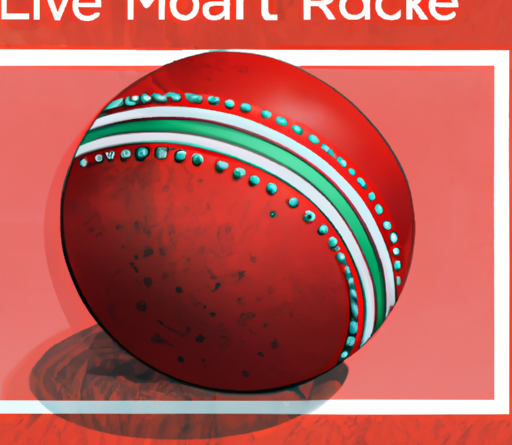Here’s our quick tips video on how to use cross-save and cross-progression in the The Witcher 3: Wild Hunt Complete Edition.
For this guide, we use Witcher 3 PS5 gameplay to quickly break down how to use cross save and cross progression. Cross save works between PS5, Xbox Series S|X, and even PC, but it can be a little tricky to figure out at first. Make sure you have a GOG account and a little bit of free time to figure things out.
And make sure to check out our Witcher 3 wiki guide!
https://www.ign.com/wikis/the-witcher-3-wild-hunt/
We've all been there trying to play our Favorite game on a new system only to be Met with CD project red tape if you're Struggling to figure out how to enable Cross saves in the new Witcher 3 Complete edition you're in luck because That's what I've spent my Thursday doing For you you're welcome Pause the game on whichever platform You're currently playing it's PS5 for me Scroll down to load game and check the Bottom right corner for whichever button Or key corresponds to cross progression It will give you a QR code or a link you Can follow using the device of your Choice I use the QR code onto my phone Now log into or create a Gog account That you want consistent across all Platforms and if you're like me try Several different passwords until you Finally give up and just reset it once You're logged in go back to the platform You started this process on and you'll Probably have a few rewards to accept Then press the cross progression button Again to get a pop-up informing you that Cross-platform saves are enabled here's The part that threw me for a loop until I did a bit more digging on cdpr's Website this saves you currently have Won't be automatically uploaded load Into one of your saves and then either Save again in a new slot or fast travel To make the game autosave if a cloud
Icon appears next to your save then that One is currently uploaded and usable on Another platform Close The Witcher 3 on the platform You've been using open it on a different Platform in my case PC and log into your Gog account as you can see all the saves I had previously on my PC going back as Far as 2015 still show up but now the New one I just saved on my PS5 will show Up as well with the cloud icon and next Time you save on PC and want to transfer Your save over save into that cloud slot And that manual save as well as your Most recent autosave and checkpoint save Will transfer back over to that first Platform so you can now bounce back and Forth I hope that cleared things up for you And you can now enjoy geralt's latest Adventure with wild abandoned platforms Be damned for everything else wild Hunt Make sure to check out our video on the Biggest changes with this newly updated Version and for everything else gaming You're already in the right place IGN