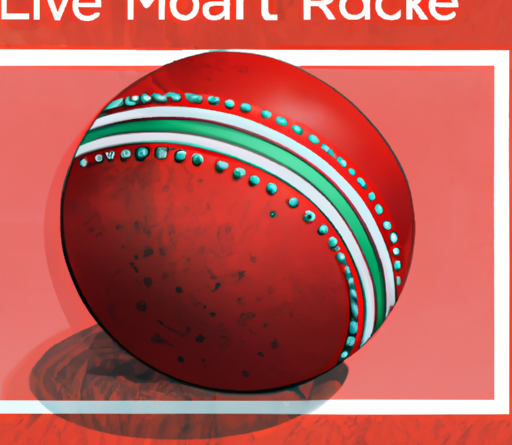Whether you’re chasing the best settings, looking to communicate better with your team, or want to learn more about all the newest strategies and movement metas, this Call of Duty: Modern Warfare II tips and tricks guide will provide everything you’ll need to wreak havoc across the battlefield ahead of Season 1’s launch November 16th.
Call of Duty Modern Warfare 2 launched And there are a lot more options and Unlocks that came with the full game That's changed from the beta whether You're chasing the best settings looking To communicate better with your team or Want to learn more about all the new Strategies and movement metas we've got You covered with our essential Modern Warfare 2 multiplayer tips and tricks Struggling to rack up those Hefty kill Streaks and much prefer the scorestreak System instead well you're in luck as There is now an option that will allow You to switch between killstreaks and Score streaks when visiting the Killstreaks menu via the lobby you'll Find a toggle button that allows you to Switch between the two methods of Unlocking killstreaks so if you're new To Call of Duty or are a more Objective-minded player you might want To make this switch so you're not Relying entirely on eliminations to Carry you through a killstreak unlocks We recommend running automatic tactical Sprint which allows your character to Sprint automatically when moving this Reduces the need to press other buttons To toggle sprinting be sure to turn off World motion blur and weapon motion blur While this setting is mostly designed For a more cinematic experience you'll Find it makes the environment and your
Weapon very blurry and significantly More challenging to see what's happening Around you Communicating with your team is crucial In Call of Duty especially as you face More challenging and experienced Opponents for this reason we highly Recommend using the locational ping System when holding down the Ping button You'll be able to select from several Alerts such as watch loot attack help go Regroup defend and quiet by default ping Is mapped to the up button on the d-pad When using controllers and Z on Keyboards enemies and traps can be Pinged by double tapping the Ping button Which will create a danger ping warning Your teammates of impending Danger Reload canceling is now a thing of the Past as Modern Warfare 2 has introduced A new mechanic known as checkpoint Reloads those reload checkpoints are Essentially different stages in the Reload process so for example if a Weapon happens to reach the second stage Of its reload process and you decide to Cancel it the reload process will not Resume from the beginning when it Re-initiated instead it will pick back Up where the reload left off rendering The weapon useless until you fully Complete the reload animation so if you Encounter an enemy while reloading You'll want to switch to your secondary
Weapon as quickly as possible it's worth Noting though that you can completely Cancel the reload process when Initiating the action if your weapons Magazine has not been removed yet for This reason it's recommended that you Only reload your weapons when it's safe To do so and you're unlikely to Encounter enemies foreign While it will take some practice we Highly recommend incorporating melee Attacks into your gameplay when faced With close combat situations such as Running into enemies unexpectedly when Rounding a corner more often than not Melee will be the most effective way to Kill your opponent as you'll likely have Time to land between one and two melee Hits before they can effectively ads and Accurately land some shots on you Like modern warfare 2019 you'll have to Rely on the compass at the top of the HUD and determine where enemy fire is Coming from as it's displayed via a red Dot on the compass however if you're Looking for a more traditional mini map That's been seen in past installments You'll want to use the bird's eye Ultimate perk this perk will zoom out The minimap and all UAV and radar pings Will reveal the enemy's Direction upon Dying be sure to take note of the death Screen that appears as this will display A live zoomed out view of the map for
Those paying attention you'll have a Short moment to watch players as they Traverse and fight across the map this Offers a chance to plan and strategize Potential Lanes in areas you'll want to Explore when respawning Arguably one of the most underrated Field upgrades the technical camera is An all-new item that essentially acts as A security camera allowing you to Monitor areas around the map this camera Is beneficial for monitoring commonly Camped locations choke coins and Objectives it can even be used to watch Your six as you'll be alerted by a sound Every time an enemy is captured within Its view furthermore due to the Versatility of detective camera and its Ability to be placed high up on walls Discreetly it can often be the perfect Tool for capturing enemies within highly Trafficked Lanes especially when smoke Bombs have been deployed and your Visibility is low in situations like This using the camera and tagging Enemies that your teammates may not Easily see can be extremely helpful and Possibly even turn the tide of a match In addition using the Tactical camera Field upgrade to Mark enemy players will Earn you small amounts of XP while it's Minor it'll add up over time especially If you're using it strategically Foreign
Hoarding tactical lethal and field Upgrades while you wait for that perfect Moment will provide no Advantage with Quicker time to kill and faster paced Matches you'll likely die before you Even get the chance to use them wasting Any opportunities you may have had If you haven't played some of the more Recent iterations of Call of Duty you'll Most likely be looking for Dead Silence A former perk used to remove footstep Sounds well it's no longer a perk Instead Dead Silence has now unlocked Via Field upgrades as a result Dead Silence will be limited on use and it'll Now require activation and can be only Recharged after its depletion by earning Gun mailing and throwing knife kills so The question bags is it still worth the Trouble well that's up to you in your Play style if you're a dedicated stealth Player you'll likely want to run death Silence but if you're not you're Probably better off selecting something More useful such as the Tactical camera DDOS or even the portable radar Foreign Remember to always be on the move when An enemy targets you so we recommend That you implement the movement Technique known as strafing into your Style of play especially when firing Upon enemies as it'll make you more Likely to dodge any incoming bullets if
You're new to the series strafing is Best described as the act of walking Side to side Before going guns blazing into unknown Encounters remember that you have the Ability to jump and peek over walls this Is a great way to survey your Surroundings before running straight Into the action unprepared for what lies Ahead Bunny hopping with the New Movement meta That took the beta by storm simply put Bunny hopping is the movement of Pre-aiming and quickly jumping around Corners after the initial jump though You'll want to finish the movement off With another jump which will create an Effect as if you're almost bouncing Across the screen let's face it slide Canceling is a bit of a touchy subject Amongst the community love it or hate it The popular movement meta of sliding in Quickly canceling out of the movement Doesn't seem to be making a return to Modern Warfare 2. or at least not to the Same Effectiveness that it was in Previous games now while slide canceling Still exists it's an overly complicated Process that requires the input of Several buttons in quick succession and If mistimed you're going to be at a Rather big disadvantage during Encounters These are just a few tips to get you
Started especially with season one of Modern Warfare 2 coming up soon November 16th What's your favorite Loadout to run let Us know for more tips and tricks on Call Of Duty be sure to stay right here at IGN