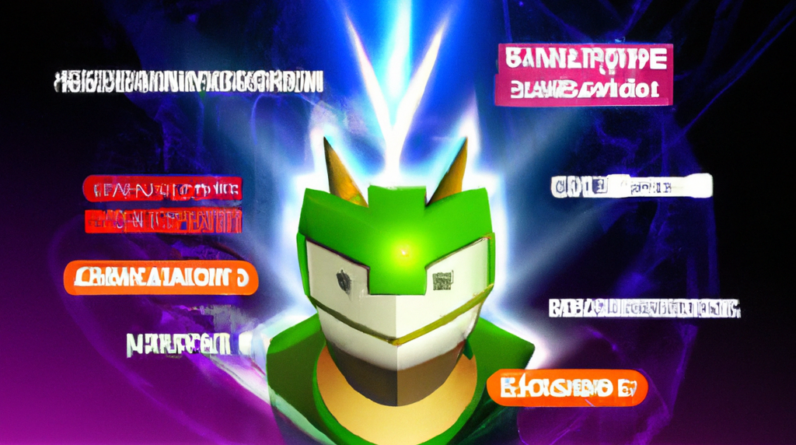Sponsor: Get 10% off Squarespace purchases (https://geni.us/BqEpf)
We’re tearing down the AMD Radeon RX 7900 XTX video card to look at the GPU directly. This one is the AMD reference / stock design that’s hitting the market alongside a small sampling of partner models. This disassembly of the AMD 7900 XTX gives a look at the thermal pads, the component spacing, some of the electrical design, and a lot of the cooler design. For our review on the card itself, check out our separate video on the channel. That review includes benchmarks for gaming, pressure distribution, and more for the 7900 XTX vs. the RTX 4080 and RTX 4090. We’ll have a separate video reviewing the AMD Radeon RX 7900 XT as well.
Watch our review here!
Watch our video about the external thermal sensor!
The best way to support our work is through our store:
Like our content? Please consider becoming our Patron to support us:
TIMESTAMPS
00:00 – The AMD RX 7900 XTX Video Card
05:00 – Starting the Tear-Down
07:05 – Removing the Cooler
12:32 – Pulling the PCB off the Cooler
15:45 – Looking at the VRM & PCB
17:45 – Package & Die Size
18:35 – Unused Spots on the PCB
19:15 – Tearing Into the Cooler
20:50 – Not a Sophisticated Cooler
22:00 – The Fans
** Please like, comment, and subscribe for more! **
Links to Amazon and Newegg are typically monetized on our channel (affiliate links) and may return a commission of sales to us from the retailer. This is unrelated to the product manufacturer. Any advertisements or sponsorships are disclosed within the video (“this video is brought to you by”) and above the fold in the description. We do not ever produce paid content or “sponsored content” (meaning that the content is our idea and is not funded externally aside from whatever ad placement is in the beginning) and we do not ever charge manufacturers for coverage.
Follow us in these locations for more gaming and hardware updates:
t:
f:
w:
Host: Steve Burke
Camera, Video Lead: Andrew Coleman
Mike Gaglione: Video Editing
Vitalii Makhnovets: Video Editing
[Music] Hey everyone today we're going to be Taking apart the AMD RX 7900 XTX so this Is the reference model from AMD you know Because it has the three red fins no one Else does that uh there will be partner Models as well we don't have one right Now to tear apart but that'll happen Next this is the one that AMD is putting Out we expect the partner models like Usual will have some advantages that AMD Might not have but this sets the the Tone for what we're gonna be working With so uh in this we're taking it apart But we have a separate video for the Review looking at game performance Thermals power everything else and Otherwise we can just get started with a Disassembly before that this video is Brought to you by Squarespace we use Squarespace for our own GN store and Juggle complex multi-piece orders all The time with it Squarespace makes it Fast for us to roll out new products With detailed Pages full of galleries Videos and descriptors it's also useful For your own resume sites for a Photographer or projects portfolios or For starting your new small business Idea there's never been a better time to Try and start your new business than Right now and we can vouch that Squarespace makes it easy visit Squarespace.com Gamers Nexus to get 10
Off your first purchase with squares Face okay so as this video is going up I'll be in Taiwan with Andrew and Mike On our team and we'll have Patrick at Home base doing a lot of the testing on The 700 XTX what that means is we're Gonna have follow-up testing after we Get back which is around a little bit After when this video goes up but for Now we can at least take a look inside The card not too much has changed since It came out at the AMD launch event and We got to see the early models there a Few differences so first of all they Finalized the PCB color as black a Couple of the models at that show were Red but they were just engineering Samples that will not be a final color Other than the PCB now being black on All the reference models you will not See any red ones at least retail coming Out they've also blackened the PCB That's in here we'll get a closer shot Of this later once we take the fan out But as stated previously there's a tiny PCB uh right in there that has a thermal Sensor on it to test the ambient Temperature of the air we have a whole Separate video talking about why that's Interesting and what that could be Potentially useful for we'll link it Below but that's been changed to Black From Green previously they've also moved All the text to the pcie plate not that
Interesting there's all the legal tax They have to have on there and the back Is now just a black back plate that's Our sticker on there so they won't have That and they've got the classic AMD Don't touch this or you'll burn your Hand paint on there so that's the whole Card uh there's not too many screws on The back side of this the fin stack is Fairly thick and it's not obstructed by Plastic overhand which is great that's Something that XFX has now fixed but Previously they used to drag down the Plastic shroud to cover like half the Fins so I couldn't get air out which was Terrible and now it's better at least on The reference designs and xfx's last Generation designs for them for the fin Stack it's fairly standard oriented top To bottom that means the air is going to Be exhausting into the motherboard That's fine uh it's it whether or not It's optimal really depends on the rest Of the card design sometimes it is it'll Also exhaust up the top this is where Most of your air is going to come out And then as usual your slot thickness is Determined by the Shroud at this point So it's a little bit more than two slots It's not quite three but you're Basically going to be using three slots For this card because if you don't want Anything in that that third slot even Though you can technically put something
There because it'll block airflow but at Least it's better than a four slot Design where you're using functionally Five slots to fit it uh cables are right There so we've only got two of them now The sizing wasn't something I got to Check at the show so let's go ahead and Do that the fans are approximately 85 Millimeters outer diameter so it's a Fairly standard size and is that true For all of them that's true for All of them that means that they are Going a little bit over the pcie slot But not as tall as a Founder's Edition 4090 where they're using like I think It's 116 millimeter fans massive fans on This basically a case fan at that point But it's also super tall and it's also Why they run two of them for the rest of The card sizing before we take it apart It is a little over 11 inches in total Length so about 11 and a quarter we'll put millimeters On the screen for you and for the Thickness I mean we know it's Functionally three slots but if you want An actual unit of measurement that's not Slots it's about two And an eighth or so And then I guess we could do height as Well why not I'll measure from the Bottom of the card not the bottom of the Pcie slot That's about
Four and three quarters tall let's take It apart so the obvious first step to me Is going to be the back side uh screws Here where we've got one two three four Five there's going to be a screw on the Flip side of this for the pcie slot Cover there will be a screw under here These red triangles I don't think mean Anything maybe it's where screws are Underneath we'll see when we take it Apart but it might just be a design Element and then it's a metal I believe Uh backplate which is good because you Could use it for heat sinking if they Have thrall pads in there All right we're going to use the tool Kit and I'm going to track on The Mod Mat to my left you can grab Mod mats and Tool kits on Store.gamersaccess.net if you want to Support us directly while also getting Something functional and useful in Return So there's two screws now the actual Four screws that are retaining the the Cooler to the GPU core those are going To be underneath this so we're not Reducing the tension really on the Cooler yet Okay so the back plate is now free it Was pretty easy to get off sadly no Utilization at all of the additional Metal surface area uh we've talked about This before it it can pull the
Temperature down a little bit we've seen At most a couple degrees uh the MSI Evoke had the biggest change if I Remember correctly the x of X thick also But if you sync the back of the memory Which is right here to the PCB you can Sometimes drag down the temperatures a Few degrees it depends on the front side Of course as well but we do like to see The surface area actually utilized Because otherwise it's just it actually Is just a heat trap a little bit of use For structural rigidity uh to help with Sag and Theory but Um you know it's kind of a wasted Opportunity for heat sinking anyway That's the back plate very simple They've got some tape on it to cover Areas where they want to prevent Potential contact but otherwise it's Just a black metal plate If there's any doubt as to if it's metal That sound just answered it okay now we Get to the more complicated part so Let's take a look here uh we've got four Just Phillips one size screws they're Going with the smaller oh it's actually Even smaller than that there's a Phillips zero for the Um for the retention kit so I pull out a Phillips Zero from our Toolkit as well that is that's the Correct size those are Phillips zero and Then we have
Let me count these screws 15 screws that are just securing through The PCB into the cooler so it is it's Kind of a lot of screws for what they're Doing here this does help with spreading The load there's more expensive ways to Do it with fewer screws we expect to see Those on the partner models but as long As AMD is avoiding the glue we'll be Okay and the tape because we're Apparently using double-sided tape now If you look at the Intel Arc teardown we Did what is this It's too it's to be fair it's not glue It's double-sided tape okay time for These to come out I'm gonna track them On the mat as well because a lot of them So far all of these are the same size Which is great sometimes they mix and Match screws and it makes it really Screwy to reassemble it and frustrating EVGA used to do that a lot the 10 and The 20 series they'd mix smaller sizes And randomly And then you'd find out when you Stripped one They're all removed I actually see another screw it's Gonna be kind of hard to see on the Camera probably but right there there's Another one but that is going if that Looks like it's base plate into maybe The shroud It's a lot of screws for tracking over
There now it's time to pull off the uh The leaf spring here you can see Lots of mlcc's in it so a lot of caps And Smds in there in general oh actually you Know I really need to know the whole Spacing for extreme overclocking liquid Nitrogen pods custom coolers so if You're going to put your if you're going To mod this and put a liquid cooler on It these are the numbers you'll need That whole spacing is about 71 72 Millimeters And that Is about 76 millimeters Alternating Corners as usual I always do These about one-third to one half Before switching to the next one That's already out and that's basically It All right there's the leaf spring no Warranty void if removed stickers on any Of these screws AMD Awesome job That's a good thing to see they are Spring tensioned I'm gonna go ahead and Get this pcie plate off first just to be Just to be safe Now it's time to pull this off I lied A few more screws All right this is actually there's kind Of a lot of screws for evacuate Phillips Zero
And this is why you should grab the GN Toolkit on store.herence access.net we Have most the tools that you need well Really we have all the tools you need For most of the video cards on the Market some of them use different size Things so like the new 4090 Fe uses a Few Torx heads that are different than Uh then you'll typically see in a video Card but for ones like this it's mostly Just a lot of Phillips heads but you Need to have the correct sizes or you'll Strip them out Normally they they go from Phillips Triple zero to Philip zero and then There's typically Philips one in there As well And for these screws especially if You've never taken a card apart you're Maybe doing a water block or something These uh you really need to make sure Like don't use a Phillips double zero on Something like this that has to be Philip zero because if you go too small These you really only get like two bad Turns on this where you slip and they Strip out and I've done it and it sucks Because then you have to drill the screw Out of the hole Skip once we get to the bottom of it Okay We should be good to go There we go It's gonna have two cables I need to
Disconnect I'll show you what I did After Two cables You want to try and get them Not pulling on the wires themselves So if you have trouble taking the cable Out I would suggest waiting about a week Don't clip your fingernails I'm going to Try again easiest way to do it some uh Some tweezers and pliers can get in There okay though All right that one was a little Difficult but I was able to get it out without pulling The wires this one especially if you Pull the wires they'll probably come out Of the housing you can fix it but you Don't really want to so Okay let's separate it and see what it Looks like Cool Well I'm glad we have Um Glad we have a sample we can take apart Separate from the testing because so This is using what you call thermal Putty typically Um so this right here that's a thermal Putty I've seen some people refer to it In comments as like a thick thermal Paste it kind of feels like that but it Does have a proper name you can find These on like Mauser or digit key places Like that
Uh this is really useful so EVGA uses These on their inductor lines they're Really useful for filling in gaps where You can't really get between the Component there's some benefit to Getting in between like the memory Modules which you can see they're doing Here that's not why they use it though It's just kind of a I mean I don't know The actual benefit is like Functionally immeasurable but the real Reason they use it is because it has a Good compression Factor where when They're mounting the heat sink what they Want to do is get even compression of The thermal pads anywhere where there's Resistance but then more rigidity where They might want to support the cooler to Resist the compression of the cooler Onto the PCB which allows a more even Distribution of pressure and force so I'm actually hopefully before I leave For Taiwan I'll have time to do some Pressure tests for this and get them in The review otherwise it'll be a separate Content piece shortly after that but in Theory with the thermal putty it should Compress a little bit more generously on All the sides and for the GPU die this Is a big change as well so you used to Use I don't recall I know they use hmo3 It's a Hitachi phase change material I think there's an HMO one but anyway AMD used to basically just use Hitachi
Phase change Solutions and those are Cool but they're really not ideal for This kind of use case they help with Balancing if you have a vapor chamber That's really uneven which they did for Several Generations it was like Super messed up Vapor chamber plate Where totally uneven contact you could See like where the pillars were uh Deforming the cold plate But here they've switched over to this Looks to me like the a similar phase Change material to what the 4090 Fe is Using where it phase change so it's Basically thermal paste it's just that It goes on as a solid sheet and then First time you heat it up it kind of Liquifies and becomes like this so They're supposed to be more resilient to Age which is why people use them throw Pads on the mosfet line none on the Inductors it's okay I mean there's no Airflow either on them you'll get a Little bit through the holes here but Nothing on the inductors directly and Doctors is copper coil so it can it can Take the heat for the most part more Pads on the fets over here and then it Looks like some component pads for those Or just maybe for for compression even Distribution So that's going to be the base plate Which you can see is screwed into the Actual thin Stacks I've got a couple
Screws around the corners And then for the PCB There are 12 memory modules Hang on the back I'm assuming no no not On the back So that's to be expected with modern Density of these so we've got 12 memory Modules we have A vrm layout where it's got two sides to It plus you can see some sort of uh Out parcel vrm components for getting Memory uh memory vrm closer to the Memory modules I would need to probe This to see the exact distribution of Vrm to memory versus core but pretty Standard design these days to just run It on both sides so you get fairly even Distribution of the power regulation to The different parts of the GPU core Underneath you can see the beginnings of The gcd and MCD layout so let's uh let's Just polish that off This teardown was pretty painless so The alcohol we only need in quantity is Sufficient to clean off the GPU this Time no glue no tape So AMD good job uh Andy did not label The die which is fine it doesn't really Matter Um So what I'm doing right now is trying to See they had a resin problem on Vega Where they had three different packaging Suppliers
In different countries and uh they're They're coating the top coat was Different between them and it caused Some cold plate issues and some Fragility issues with certain versions Of that this one is the first have taken Apart it uh I can't really feel the lines between The components but you can see there's a Little bit of depth there because that Paste didn't come off without Digging a nail into it or something and If you do take one of these apart to Water cool don't don't try and scratch That out because you might cause damage For the size of this thing let's just go Ahead I mean they've published thigh Size specs but let's get a couple Measurements just To have them this thing is pretty Massive 55 millimeters Not the largest We've seen but by 47 and a half or so A lot of metal on there though and then The top to bottom counting the diffusion Barrier Is about 23 and a half Total package size Uh Let's try and get to the edge of the Barrier here By about 26 or so So as for weather the cooler is actually Any good that'll be in our review I can
Kind of tell from looking at how it's Going to perform but these cooler Designs are so standard now uh and the Heat density on this thing is different Than what we've dealt with from AMD Before so we're gonna have to actually Just test it to know if it's any good You can see there's an unpopulated spot For another pin out here they have a pin Out here for just turning the LEDs on so If you wanted to externally power the LEDs mostly useful for footage but Nothing else really you could do that They have unpopulated controller Locations Um so and then it looks like maybe uh an Additional bios location if a board Partner wanted to solder one on and Build dual V bios so this could be used As a reference launching point for board Partners where they go and populate some Of those unfilled spots for with more Hardware all right so that's it for the PCB right now there's a good amount of Power filtration over near the two eight Pins but let's go ahead and Look at the uh the cooler and that Thermistor a Little Closer First thing I'm going to do is Disconnect the base plate from the fence Deck It's like a sarlacc pit for screws Okay base Plate's very simple it's just An aluminum plate with some holes in it
So that's pretty pretty standard Flip that aside This is a vapor chamber so you tell a Few ways the first is because it is and The second is because there's a few Markings of it so that's an indicator of A vapor chamber right there and then the Rest you can tell because it's elevated Like this and sort of uh I mean it's Clear there's some volume in there where There's the actual liquid and the copper Columns So that is that a separate plate no that Is soldered or welded typically to the Fin stack there's the fin stack the Three red fins do not go all the way Down just just some paint on the top They painted all the way They actually paint like the inside of That fin so I mean as far as attention Detail that's uh that's better than I Would normally expect that I I wouldn't Have been surprised if the pant was Literally just the edge and it was like Spotty and splotchy on the inside and uh Chipping off but here they've actually Painted the whole thing so I mean Whatever you got to have some flare Somewhere uh this is very standard They've gone for as much surface area as They can get in terms of height without Totally obstructing the fans so they Have to have that channel for The Fan Hub and the retention Hardware
So this it's this is a I don't mean this In an insulting way this is not a Sophisticated cooler this has been Around for ages you see these on Everything I mean they've been on the RTX 20 series used these for all their Reference designs and he has used these For the 6000 designs so they've done Some patching up and Improvement but It's not it's not uh particularly Advanced or different in its execution Again not meant As as like a knock on it it's just it's It's not impressive as a cooler it's Kind of standard Okay a bunch of small pcbs in here Probably for the lights Definitely for lights Uh this is the fan cable so the fans Route to this it's got extra pins in it That's because the thermistor let's take A look I probably should have taken this out Before Dismounting it Bonus of a table made out of light Okay so this is a little different if You wanted to replace this fan first of All it's a Del these are Delta fans And the model if you ever need to buy One it's a 12 volt 0.45 amp fan and We're gonna go ahead and just type that Model number on the screen It's being retained by
This thing down here It's just plastic Oh my God that's annoying too okay it's Like they installed separate piece of Semi-translucent Classic just to hold that in now we can Look at the thermistor The thermistor is only on this outermost Fan it's going to be nearest for case Intake so there's the PCB That's what's got the temp sensor on it So we'll draw a circle around that that Is the temperature sensor uh it does not Spin it's just spinning because it's not Screwed in right now the blade spins Obviously that'll get the temperature at Intake which is pretty useful for all The reasons we described in a separate Video it's it's I would say it's it's Part gimmick but part actual tool in a Way that for enthusiasts will be fun Okay the rest is all pcbs uh this kind Of construction is always frustrating to Us just because You're getting into the tape now and Replacing these fans will be kind of a I Mean it's going to be a pain in the ass It might be I don't know how easy it's Going to be to find a replacement fan of The future you could definitely get one Without that thermistor Um so that wouldn't be too bad if a fan Dies uh fan death is not too common but Um it is common enough that it's I mean
It's the most common failure of a video Card and it's totally fixable so anyway Just if you ever have to Swap the fans you have to take all these Screws out all these little plastic Retainers this I mean AMD could have Done better here this could be built Into the design typically that's how They do it where they just have a piece Of metal that's built in evj did a Fantastic job with the 4090 ftw3 that Will never see the light of day but they Did a really good job routing the cables With that and it's all built into the Housing of the molding so we'd like to See AMD improve here it's a little bit Excessive Extra It's a little extra Words like excessive are big and Difficult to say so that's gonna be it For the tear down for the 7900 XTX Reference design the actual thoughts we Have on performance those will be in the Review so check that out I'm going to Try and do some pressure and flatness Testing before I leave town here so it Can go up in the review and the Additional thermocouple testing like on The memory we probably won't be able to Add in for the review but maybe after it Just because the travel we have but We're gonna have all the game Performance Ray tracing everything else
So check back for that I could see up to Date on this thing and potentially helps With water cooling plans thank you for Watching as always subscribe for more You can go to store.gamersaccess.net to Grab one of the mod mats or tool kits we Use in this video or patreon.com Gamers And access to help us out directly and We'll see you all next time