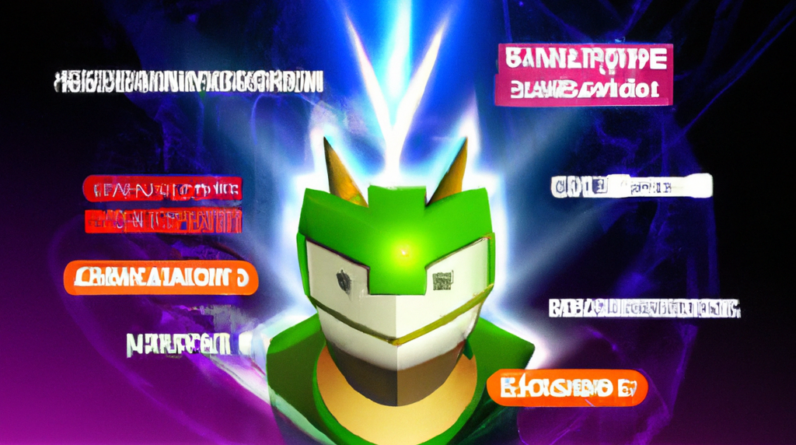Sponsor: HYTE Y60 computer case on Amazon –
In this 2022 revisit of the Zen+ (AMD Ryzen 2000) CPUs, including the Ryzen 5 2600, R7 2700, and stand-in tests for the R5 2600X & R7 2700X, we look to see what the best in-socket upgrades are for AM4 and the differences vs. the 13th Gen Intel and AMD Ryzen 7000 CPUs. That includes benchmarks of the R7 7700X, R5 7600X, R9 7900X, 7950X, and Intel i5-13600K and 13900K. We also included the AMD Ryzen 5 1600AF (R5 1600AF) that we liked several years ago, as that’s actually on the same architecture as the Ryzen 2000 series CPUs. This will help you choose the best CPU for your new gaming PC builds (or for upgrades) in 2022.
The best way to support our work is through our store:
Like our content? Please consider becoming our Patron to support us:
RELATED PRODUCTS [Affiliate Links]
AMD R5 5600X on Amazon:
AMD R7 5800X on Amazon:
AMD R9 5900X on Amazon:
Intel i9-13900K on Amazon:
Intel i5-13600K on Amazon:
AMD Ryzen 9 7950X on Amazon:
Intel Core i9-12900K on Amazon:
AMD Ryzen 9 7900X on Amazon:
AMD Ryzen 7 7700X on Amazon:
AMD Ryzen 5 7600X on Amazon:
Intel Core i7-12700K on Amazon:
TIMESTAMPS
00:00 – Revisiting Ryzen 2000 (2600 & 2700 Benchmarks)
01:17 – Check for Upgrade Issues
02:25 – Ryzen 5000 Pricing Drops in 2022 (5600X, 5800X, 5800X3D)
03:57 – CSGO Benchmarks
05:37 – Intel 13th Gen vs. AM4 Upgrades
06:40 – 1440p CSGO Benchmarks
06:56 – Far Cry 6 CPU Benchmarks (R5 2600 vs. R5 5600X, 2700)
08:15 – FFXIV 2022 CPU Benchmarks (Ryzen 2600 & 2700 vs. 5600X, 5800X3D)
09:02 – 5800X3D Commentary vs. 13600K, 5600X
09:36 – GTA V CPU Benchmarks 2022 (Zen+ vs. Zen 3 & Intel)
10:16 – Rainbow Six Siege CPU Benchmarks (1600AF vs. 2700 vs. 5800X3D)
10:55 – Tomb Raider at 1080p & 1440p (Ryzen 2000 2022)
11:46 – GPU vs. CPU Bottleneck Discussion & Total War Warhammer 3
12:52 – Ryzen’s Original Strength: Production Benchmarks
13:31 – Blender Cycles CPU Rendering Benchmarks
14:24 – Code Compile CPU Benchmarks (Ryzen 2000 Revisit in 2022)
15:17 – Compression & Decompression Benchmarks
16:24 – Adobe Premiere CPU Video Editing & Rendering Benchmarks
16:50 – Adobe Photoshop CPU Benchmarks – Best CPUs 2022
17:10 – Ryzen 7000 vs. 5000 Upgrade Discussion (Photoshop)
17:45 – Power Consumption Benchmarks (All Core & Efficiency)
19:19 – Conclusion
22:20 – Important Reminder on Saving Money & Windows
** Please like, comment, and subscribe for more! **
Links to Amazon and Newegg are typically monetized on our channel (affiliate links) and may return a commission of sales to us from the retailer. This is unrelated to the product manufacturer. Any advertisements or sponsorships are disclosed within the video (“this video is brought to you by”) and above the fold in the description. We do not ever produce paid content or “sponsored content” (meaning that the content is our idea and is not funded externally aside from whatever ad placement is in the beginning) and we do not ever charge manufacturers for coverage.
Follow us in these locations for more gaming and hardware updates:
t:
f:
w:
Host, Test Lead: Steve Burke
Testing, Copy Editing: Patrick Lathan
Writing: Jeremy Clayton
Video Editing: Mike Gaglione
[Music] Today we are revisiting the AMD ryzen 2000 Series so we've got the 2600 the R5s the 2700 r7s and we threw in the R5 1600 AF basically 2600 just because it Was a really popular CPU when it was Briefly available for 85 dollars sorry We ruined that when we published our Review back when it came out it got Scalped but we're back now to look at Them because there's new stuff from AMD And from Intel but more importantly the Prices have absolutely plummeted on the 5 000 series options and you can find 3 000 series options for kind of cheap on EBay now so this might be a good time Just for a drop-in upgrade rather than a Totally new build but we have benchmarks For both so it can help guide you to What you want to do for The next few months for your system Building options before that this video Is brought to you by the height y60 the Height y60 is one of the most unique Cases to launch anytime recently coming In multiple color options like this Bright red and it's also built for both Water Cooling and Air cooling the case Pays extreme attention to detail Particularly with cable management paths Like you can see with the quality rubber Grommets that are always passed through And with split lower and upper chambers Learn more at the link in the
Description below so first thing if You're upgrading from ryzen 2000 to Maybe a 5000 series 3000 Series first Thing you need to do is go check the CPU Compatibility list on the motherboard Page to make sure the CPU you're Considering is on that list because Older boards especially like x370 470 Don't necessarily support the newest am4 CPUs and AMD if you've been out of the Loop is on a M5 now they just launched The 7000 series but 5000 series stuff Still available new it's dwindling but The pricing is really good on it so That's why we're doing this revisit now Especially because you've got full Perspective on everything between when 2000 came out and the newest stuff to See where to go with it but board Compatibility matters a lot for this and Then also vrm compatibility I think a Lot of people probably overlook this Aspect just looking at the bio support But if you bought a lower end board back In the day that was good enough for say A 2600 2700 just make sure the vrm is Sufficient if you're going to do a huge Extreme jump to a 5950x or something Like that to support it without burning Up but uh for something like 5600x You're going to be fine in almost all Cases all right so enough for the Compatibility stuff let's take a look at Pricing just really quickly the ryzen 5
5600x the six core is available brand New for 160 at the time of filming and The 8 core 5800x is about 250 bucks so Those are potentially compelling options Because the most it'll take to use them Is again just the motherboard updates You don't need to buy everything else in The system the 5800 x3d is another Super Popular option due to its gaming Performance but it's also more expensive It's come down though it's around 330 Dollars an hour and it's starting to Face some availability issues in the Market so that'll run low on Supply now These are better deals than anything You're going to get if you do a brand New build But a brand new build you could make the Argument that well but moving to am5 You'll be looking at this in another Three years or whatever and you'll have A lot more options then to keep going It's just like when do you pull the Lever on when to swap the platform Itself one other thing for our testing Here today so we went back and we Overclocked everything just to the same Numbers we did back when we reviewed Those parts if you remember a lot of the Ryzen 2000 stuff capped at 4.1 4.2 Gigahertz that's where we landed for Most of our overclocks and your mileage May vary on the actual voltage used and Everything else but these numbers give
You an idea for a 2600x and a 2700x they Are really close to just running the 2700x when you overclock 2700 non-x to Four plus gigahertz so we've given you All the numbers for the 2000 series just Swap that X for the OC and you're close Enough to make a judgment okay let's get Into the benchmarks and then we'll talk About the judgments at the end and CS go At 1080p the good news is that all the CPUs on the chart except the ryzen 1700 Are able to maintain at least 144 FPS Average aside from improving frame time Consistency or shaving milliseconds off Of the overall response time there's Just not much reason to upgrade in this Particular game the best ryzen 2000 CPU In this scenario is the R5 2600 at 175 FPS average which is nine percent faster Than the 2700 and it's in very close Competition with the 1600 AF that's no Surprise though because the 1600 AF is Basically a 2600 just with a different Name it was a weird launch we reviewed It it was sold for like 85 bucks and a Lot of people bought it as for the 2700 Remember that higher core account Parts Especially back in the earlier rise and Days didn't always perform better Because bass and boost were adjusted With those clocks in order to just Maintain stability a simple 4.2 Gigahertz overclock on the 2600 pushes It 13 higher to 198 FPS average that
More or less emulates 2600x and it shows You that you can squeeze a bit more Performance out of these non-x parts if You just want to stretch your a current Build a little bit further into the Future as for the 5600x that shares the Same am4 socket and it Nets an 83 Improvement over the stock 2600 makes it A strong candidate for a drop and Upgrade as long as your motherboard Supports it both the vrm and the BIOS And at 160 bucks it's especially Compelling right now if you're looking For the biggest jump you can make Possible in the same socket regardless Of the rest of the costs the more Expensive 5800 X 3D is 22 FPS average Ahead of where the 5600x left off if You've been running an original Zen one Part since 2017 a drop in upgrade Wouldn't actually be a pretty big Improvement here but you do again need To check to make sure your bios is Compatible that the motherboard's been Brought forward for new compatibility And that the vrm can handle it so moving To like a 5600x probably not going to be A problem on most of the vrms you move To like uh 5950x you might run into issues so do Double check on the the capability of Your original motherboard and if you Need to upgrade that as well a bind it's A current gen platforms would obviously
Give the best overall performance so a 13600k for example more or less doubles Actually more than doubles the 2600 Performance and it pushes one percent Lows into 200 plus FPS territory pretty Massive Also a completely new computer build at That point not an upgrade and the 7600x Has another example it's a bit faster 383 FPS average in that chart and these Are big performance jumps but again cost Of a new computer versus say 5000 series Or even 3000 Series may be used at 1440p CS go shows us how CPU bound it is which Is a good thing for cpu-tastic the Nearly identical scaling and the Placement of all parts on the chart Being more or less the same helps to Illustrate that we are still CPU bound All the same comparisons as 1080p apply So we'll move on Far Cry 6 is next where The ryzen 2000 CPUs make up the bottom Portion of the chart behind even the 12 100 F the 2600 at stock ran at 86 FPS Average functionally tying with a 2700 And the 1600 AF the 2700 with an OC it's A 4.1 gigahertz year raises it 11 over The 2600 to 96 FPS average that's not Bad for more or less a free upgrade Although free here comes with some cost Of thermals and power and the C if you Does actually have to overclock that High Best in Class am4 choices here have The 5600x running 52 faster than the
2600 and the 58x3d even further ahead at 110 faster with the x3d Beyond even the New 7600x go in with one of these ryzen 5000 choices will go a long way towards Alleviating a CPU bottleneck for the Least cost if you're thinking about Stepping up to a higher end GPU in the Near future or maybe you've already done So the most modern choice is by Comparison don't look as compelling at Least in Far Cry 6 with the even 7950x Actually performing worse than the 58×3 In this game with our set of tests Intel's 13600k is also only slightly Ahead if you're on a decent am4 board Already your best move here is going to Be to stick with the platform and get a 5000 series CPU Final Fantasy 14's end Walker Benchmark is relatively new to Our test suite and it's been proving Good for scaling so far the Zen plus CPUs are tightly packed and the R5 2600 Lands on the charge at 133 FPS average Tied with the 10 400 and the 1600 AF and Again the AF makes sense here it Narrowly beats the 2700 the 1600 AF gets A seven percent uplift with an OC and Leads its contemporaries here running a Bit faster than the 2700 it's worth Overclocking if you already own one of These CPUs and it doesn't take too long To do it moving up to a ryzen 5000 CPU Is still nuts improvements but not as Aggressively as in previous games the
5600x runs at 181 FPS average 36 ahead Of the 2600 and the 58x3d is faster than That still if this game is in really Heavy rotation for you and you want the Absolute biggest uplift you can get a 5800×3 does pretty well it's possibly a Drop and upgrade and the 13600k has a New build would also be a big upgrade That's 89 faster than a 2600 pretty big Change there you'd be able to keep your RAM if you go to a ddr4 board you're not Necessarily maximizing it but you do cut Down on the cost and you get most of the Performance as we showed in our ddr4 and 5 testing previously with Alder Lake and It's more or less the same type of idea So this is especially compelling as Opposed to like a ddr5 option with the 7600x for example in GTA 5 which was More relevant when the 2000 series came Out the R5 2600 tested at 80 FPS average Tied with the 2700 and barely beating The 1600 AF but it obviously falls Behind the overclocked results the best Of those is the 2700 getting 12 percent More average FPS when overclocked versus Its stock configuration and that would Make it somewhat comparable to a 2700x It represents the best ryzen 2000 Performance that we were able to get With simple work in this particular game Compared to that osc result the 5600x Runs 36 percent faster and the 58x3d is Considerably better at 178 FPS average
Rainbow Six Siege is so easy to run that Everything here averages over 300 FPS Except for the R7 1700 that means means All these CPUs give way more than Playable performance but we can still Explore the scaling between them Especially for those of you who are Ultra competitive and really do want Every frame ryzen 3000 CPUs could offer A decent mid-step upgrade here but for An upgrade we'd prefer the 5600x new and Used examples alike are around 160 bucks At the time of writing and picking one Up would get you a 71 uplift an average FPS over the 2700 or 2600 and it would Push even 0.1 percent lows over 300 FPS And Shadow of the Tomb Raider at 1080p The ryzen 2700 is within variants of the 2600 and it leads the 1600 AF by a very Narrow margin there's no meaningful Difference between these ryzen 2000 CPUs Unless you overclock where the 2700 with An OC gains nine percent so not bad for Free sort of uh but not super exciting Either it creates a small lead over both The 2600 and 16 AF when overclocked as Well the am4 upgrade path looks pretty Good here with the a 5600x grabbing a 65 Lead over the 2700 at stock and the 58×3 Taking the top of the chart at 267 FPS Average here's what Tomb Raider looks Like when more restricted on the GPU at 1440p everything from the 5800x and up Is functionally tied with the 5600x
Right behind it at 194 FPS average Offering 47 more uplift over the 2700 And slightly more over the 1600 AF so That's not as wide of a gap as 1080p Clearly and it's mostly just a reminder That depending on your GPU the highest End CPU doesn't necessarily actually get You gains and frame rate If you are GPU bound and with a 3090 TI For a lot of these newer CPUs it Actually does become a GPU bind at 1440p In most of these games CS go Notwithstanding total Warhammer 3 is our Last gaming test and it also suffers From poor scaling at the top end thanks To GPU bottlenecks becoming uh closer to The top here the R7 2700 ran at 143 FPS Average which is slightly ahead of the 2600 Total War gets some extra benefit From the additional two cores and Overclock in the 2700 boost average FPS 11 over stock the 5600x offers a Respectable 34 uplift over the 2700 and The 58x3d gets a little bit more than That the 7600x and 13600k aren't worth The cost here so if you'd like to Upgrade for cheap we'd say skip the more Expensive options and stick with the 5600x now we're moving on to production Tests and this is pretty cool because This is where ryzen initially Established itself as a potential option In the market it wasn't about strong Gaming originally it got there over time
But this was its Mainstay for at least Two sort of initial launches of Verizon CPUs for this we're dropping the 58x3d Comparisons in favor of the 5800x the Extra cash doesn't really help in these Tests and uh for the rest you you really Just want to pay attention to the 5800x 5600x and maybe the 13600k and the 58x Right now is 250 bucks brand new uh not Not even used on eBay at the time of Writing so that's pretty compelling but Let's see how it does first up is Blender where we time the completion of A custom GM logo render any kind of Heavily threaded application like this Is going to scale well with more cores And it shows here the 2700 finished the Test in 25.3 minutes it's 18 faster than The 2600 actually pushing the 2700 a bit Further with an overclock has it Completely around 15 less time than Stock which is worthwhile if you don't Mind the extra power the 5600x gives Some improvement over the 27 hundred but The 5800x is obviously more impressive Because it has more cores and this is Thread bound at a 37 time reduction That's significant and this kind of work Where the time savings can get you onto The next project faster the 13600k is Worth considering as middle ground Because it completes the render 58 Faster than 2700 and moving to the Intel Platform would allow you to keep your
Ddr4 next up is our code compile task For programmers in the audience the 2700 Finished the job in 138 minutes leading The 2600 by 15 percent overclocking is Again worth doing as it gets the compile Down to 121 minutes which is 12 percent Less time than the stock 2700 just like In blender stepping up to a 5800 X would Be good value it's 37 percent less time Required to completely compile than the 2700 and it has a wider gap between it And the 2600 given the core advantage And cash this is going to be your best Value upgrade option here if instead you You're considering moving to a totally New system from the 2700 the 41 faster 13600k is still a better choice than the 7600x here just in terms of price to Performance obviously you could go up to A 7950 or 1300k for better absolute Performance but it's a totally different Price class we test file compression With sevens at where the score is Measured in millions of instructions per Second or mips the 2700 is the best Early rise in CPU in this test on par With a 10 600k overclocking brings the 2700 up by 12 percent narrowing the gap Between Ed and the six core 5600x that's Respectable for the Aging 8 core here That said the 5800x pushes 50 ahead of The overclock 2700 and it doubles the Performance of the 1600 AF if your Workflow utilizes a lot of file
Compression it's worth looking at the 58x as an upgrade the 7600x doesn't Offer much over the 5800x in compression But the 13600k is 110 more performance Than our overclock 2700 and it'll be a Good candidate for a fresh build moving To decompression we see more scaling Between some of the CPUs of the 2700 now Holding a 21 advantage over the 2600. The 5800x runs 59 ahead of the stock 2700 handily defeating the 7600x and It's not too far off from a 13 600k due To Zen's inherent advantage in Decompression at least as we test it Here Adobe Premiere testing is next the Score is aggregated from a set of Functions that include transforms Filters live playback lumetry Scopes Scrubbing and all that stuff the 2700 Predictably leads the 2600 and Overclocking puts it 12 higher than Stock and tied with the 12 400 and 5600x Not bad at stock the 2700 gives up a 35 Lead to the 5800x which ties the 7600x Photoshop is up now the performance bump You'd get from moving to the 5800x is Less pronounced as its 47 improvement Over the 2700 is closely followed by the 5600x is if you only work in Photoshop And not more thread bound applications You'd be better off saving the money by Going with a 5600x as an insocket Upgrade now you can get a lot more Performance in Photoshop by starting
Fresh obviously 13 600k once again Looking pretty compelling if you do a New build 7600x also pretty good they Both double the stock 2700 in terms of Aggregate points and uh once you weigh The added cost and you measure it versus How much time you actually spend using Photoshop to make graphics or edit Photos that's how you come to the Conclusion of if it's worth it or not But if you're not in Photoshop basically Daily it's probably not worth doing a Brand new build just for gains here now For power consumption for this we do our Testing measuring the power at the EPS 12 volt cables so it's not total system Power that means that we're able to look At more or less just the CPU power Before vrm efficiency losses so you get A complete picture of how much is Getting pulled into just CPU the early Rise in non-exe views don't draw much Power in an all-core workload the 2700 That 76 Watts here with the 2600 and 1600 AF a little higher than that that Changes with the overclock and the Overclock numbers will change based on Your voltage and board but we see here The 2700 is now more than double its Stock power draw at 180 watts and the 2600 goes up to 145 Watts our am4 Upgrade pick for production the 5800x is At 127 Watts here so still pretty Manageable and the 5600x manages to come
In lower than anything else on the chart Except the quad core 1200f the last One's pretty interesting this is power Efficiency we didn't make these charts Back when we reviewed the 2000 series Originally combining our blender results And power readings gives us the Efficiency here where the constant is The unit of work done one rendered frame And the results are calculated as Watt Hours the overclock to 2700 2600 and 1600 AF take impressively bad but Expected positions at the bottom of the Charge and that's because overclocking Is by nature very inefficient moving on To the six cores the 5600x calculated at 25 watt hours and that's 42 more Efficient or 42 less energy consumed for The work done than the 2600 which is Good as a generational Improvement Concluding that first of all Overclocking is absolutely worth Considering if you haven't yet uh ryzen 2000 was it stood to gain a lot more From just an all core overclock really Simple easiest Possible OC to do be Careful of vsrc watch guides from back When the CPUs came out we posted a few Uh comments in some of our reviews Initially and just be careful with the With SOC voltage but for the most part It's really simple to do an all-core OC Push it to 4.1 4.2 something like that And um actually we haven't tested the
Most recent silicon before they stopped Production maybe it's even better but Either way you're gaining anywhere from At the low end maybe nine percent up to 13 plus percent just for an OC which is Kind of a free thing to do if you're on An x-series CPU you don't have much to Gain maybe a little bit but uh worth Worth considering an OC either way so Upgrade options we think the 5600x at 160 bucks makes sense for most users who Especially who are on an R5 previously And you stand to gain a lot actually a Lot of these gaming charts the 5800x at 250 bucks also very worth considering But the 58x3d at 340 since it's kind of Out of stock now that option's going Away quick Recaps on the numbers so CS Go 5600x was 83 faster than a 2600 the X3d was 95 faster and Far Cry 6 the 5600x was 52 faster than 2600 uh xvd was 110 faster Final Fantasy 14 wasn't as Impressive 5600x was 36 faster than a 2600 blender had the 5800x 37 faster Than a 2700 and power overall it was Pretty low on these CPUs back when they Came out and it's still low now actually It's even it looks even lower now the Efficiency is not as impressive as some Of the stuff today but power is not Really as much of a thing to worry about So those are your options if it's worth Upgrading obviously that's going to come Down to you that's not being wishy-washy
On our end same thing we always say We're evaluate your computer right now And you basically ask yourself one Simple question which is am I happy with The performance and if you are forcing An answer because there's a bunch of new Stuff then It maybe isn't worth upgrading yet but If you actually are struggling with say Completing renders in a timely fashion Uh maybe you just aren't happy with the Frame rate then sure an upgrade makes Sense and a drop and upgrade will get You pretty damn far if you can't spare a Ton of cash for a brand new build brand New build will get you a lot too like 13th gen stuff is it's going to stretch Pretty far for gaming performance but uh The the result you can get for under 300 Is really impressive here and it does Stand to sort of defend the position of Keeping a platform alive for a long time For users who are more cash constrained And just want to buy something on eBay Or buy New Old Stock as it's being Phased out and keep things going one Last note closing out here that I think We we don't mention it enough and it's Probably we should mention it more a lot Of times when people are unhappy with The performance of a computer that's Maybe more than a year old especially if It's not that old like at one year and a Half
The actual issue is a Windows install Keep that in mind too if you want to do One last-ditch effort maybe you feel Like it's underperforming where it Should compared to some numbers you see Online uh obviously keeping in mind the Methodology matters when you're taking Those numbers maybe try if you don't Want to commit to a full OS reinstall You could pull the SSD you're using put A new one in especially if you're going To buy one anyway do a clean install or If you don't really care about what's on There you just back up what you need and Then blow it all away and do a new OS It's possible that you wipe out enough Just sort of Aged bloat from Windows even if you've Been clean with your software that it Suddenly speeds up and random issues Like freezes crashes or software crashes Things like that they might all go away Certainly that's been the experience I've had with a lot of the older systems We've maintained here at the office you Reset windows or do a clean install and Suddenly it's like it's a brand new Computer yeah the frame rate's not as Good as modern stuff but if you get a Way of the get rid of the stuttering Issues or whatever random basically Defects you're experiencing and software That might be all you need and that's More or less free other than your time
To back stuff up so that's it for this One thanks for watching as always Subscribe for more go to Store.gamersexis.net to help us out Directly in paying for the time to test All this stuff or patreon.com Gamers Nexus And subscribe for more we'll see You all next time